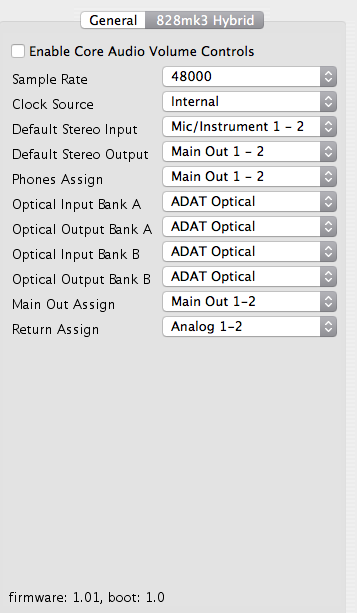I have my Axe II connected to my iMac via USB. I also have my Axe II L/R outputs going to two inputs on my MOTU 828. The main outs of my MOTU are connected to my monitors.
To play through the Axe II, I have been assuming that I had to have it connected to my MOTU directly, and then the audio would go through the MOTU and out to my monitors. It certainly works great that way.
But if I want to record (with Logic X), I discovered that there's a problem. I hear the audio that is sent through the Mac to Logic *and* the audio that is sent straight to the MOTU. The latency is different for each, and there's a kind of doubling effect.
I'm sure this is a complete noob question,but what's the fix? Do I disable the outputs to the MOTU? (Is there any reason at all to have the Axe connected directly to the MOTU?) If I just want to jam through the Axe II and not record, is it possible to do so without arming a track in Logic? I tried last night, and even though my Mac was getting signal from the Axe II, I couldn't figure out a way to hear any output (and I chose all of the different options in System Prefs/Sound). The only way I could hear the Axe II was to physically plug it back into the MOTU.
I feel like I'm going around in circles, and I need to start again at square one. (How to route/connect your Axe...). But if there is a simple solution, please let me know.
Thanks.
To play through the Axe II, I have been assuming that I had to have it connected to my MOTU directly, and then the audio would go through the MOTU and out to my monitors. It certainly works great that way.
But if I want to record (with Logic X), I discovered that there's a problem. I hear the audio that is sent through the Mac to Logic *and* the audio that is sent straight to the MOTU. The latency is different for each, and there's a kind of doubling effect.
I'm sure this is a complete noob question,but what's the fix? Do I disable the outputs to the MOTU? (Is there any reason at all to have the Axe connected directly to the MOTU?) If I just want to jam through the Axe II and not record, is it possible to do so without arming a track in Logic? I tried last night, and even though my Mac was getting signal from the Axe II, I couldn't figure out a way to hear any output (and I chose all of the different options in System Prefs/Sound). The only way I could hear the Axe II was to physically plug it back into the MOTU.
I feel like I'm going around in circles, and I need to start again at square one. (How to route/connect your Axe...). But if there is a simple solution, please let me know.
Thanks.