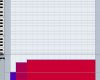Razvan Grigorescu
Member
Hi guys
I recently stumble upon this video
Gear // Logic Studio // MIDI Control of Axe FX - YouTube
and i thought: "wow! how cool is this! to be able just to play and concentrate in music, instead of dancing around the pedals..."
but, wait, i do not have a MAC laptop:? s**t, now i have to buy one!
but wait again!:roll cubase 5 HAS TO be able to do that, too! YEY!
but ... i don;t know how to do this :cry
so i thought: why not asking for help
so, if someone could post a description, idiot-like, step by step (video would be great - i couldn't find something similar on youtube) it will be highly appreciated.
unfortunately, this http://forum.fractalaudio.com/axe-f...idi-message-axe-fx-ii-using-daw-software.html was not so helpful as I thought...
many thanks in advance!
I recently stumble upon this video
Gear // Logic Studio // MIDI Control of Axe FX - YouTube
and i thought: "wow! how cool is this! to be able just to play and concentrate in music, instead of dancing around the pedals..."
but, wait, i do not have a MAC laptop:? s**t, now i have to buy one!
but wait again!:roll cubase 5 HAS TO be able to do that, too! YEY!
but ... i don;t know how to do this :cry
so i thought: why not asking for help
so, if someone could post a description, idiot-like, step by step (video would be great - i couldn't find something similar on youtube) it will be highly appreciated.
unfortunately, this http://forum.fractalaudio.com/axe-f...idi-message-axe-fx-ii-using-daw-software.html was not so helpful as I thought...
many thanks in advance!