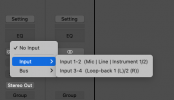GlennO
Axe-Master
In configuration #4, the connection between the Axe-FX and the audio interface (your step 2) is necessary for direct monitoring (See the "Direct Monitoring" topic in the recording guide). You can eliminate the connection between your Axe-FX and the audio interface only if you're monitoring through your DAW instead of direct monitoring (See the "Monitor Through DAW" topic in the recording guide).



 .
.