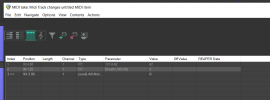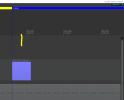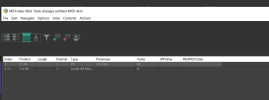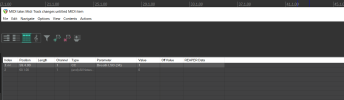Edrod
Power User
Hey guys,
I'm going nuts trying to figure this out. I am messing with my FM3 and automating preset changes using Reaper (daw) to backing tracks. I was able to get preset/scene change to work but there's a huge lag/delay when switching presets/scenes. I have disconnected Fm3 edit and no luck.
I've also bought a iConnectivity mio 1-in 1-out USB to MIDI Interface and also used my Scarlett 18I20 midi out to fm3 midi in with the same result. Also when it changes scenes, my Fm3 will go to different scenes before making it's way to the programmed scene.
Any help is greatly appreciated,
Eddi
I'm going nuts trying to figure this out. I am messing with my FM3 and automating preset changes using Reaper (daw) to backing tracks. I was able to get preset/scene change to work but there's a huge lag/delay when switching presets/scenes. I have disconnected Fm3 edit and no luck.
I've also bought a iConnectivity mio 1-in 1-out USB to MIDI Interface and also used my Scarlett 18I20 midi out to fm3 midi in with the same result. Also when it changes scenes, my Fm3 will go to different scenes before making it's way to the programmed scene.
Any help is greatly appreciated,
Eddi