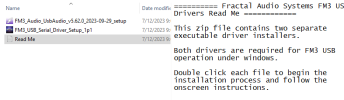I recently upgraded my ancient PC with a Surface Laptop i7, 16gb. I'm using the FM3 as my audio interface, as I have for years.
The audio eventually will drop out and crash, losing all audio and drop recording. To fix, I have to go to the FM3 audio device control panel and change the buffer size and it will immediately begin working again. I've installed ASIO4ALL, and that didn't fix the problem. It's been a while since I've set this up and not sure what I'm doing wrong. Do both of these run at the same time?
My main DAW is Reaper, but am also having the same issues in Abelton.
Thank you in advance!
The audio eventually will drop out and crash, losing all audio and drop recording. To fix, I have to go to the FM3 audio device control panel and change the buffer size and it will immediately begin working again. I've installed ASIO4ALL, and that didn't fix the problem. It's been a while since I've set this up and not sure what I'm doing wrong. Do both of these run at the same time?
My main DAW is Reaper, but am also having the same issues in Abelton.
Thank you in advance!