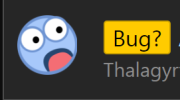Thalagyrt
Member
This is odd, and I can work around it by using inputs 3 and 4 or some other combination, but now I'm curious. Firmware 25 beta. On AES/EBU input, it seems the Input 1 block is outputting both the left and right channels of the AES input in stereo with a little bit of cross talk. This is unexpected to me, as the data I'm sending on the right channel (mag left, piezo right) doesn't light up the Input 1 LEDs at all, so I'd assumed that input block was only getting the left signal.
About the cross feed I'm seeing, if I take the Input 1 channel, pop a volume block after it set to right side input only, I still get some of the left side bleeding through when I run a signal only to the left. This doesn't happen if I use inputs 3 and 4 with their inputs set to left/right respectively in audio setup.
Is there any way to set Input 1 when using digital I/O to left channel only? Am missing something obvious? I only noticed this today for some reason, shows you how often I use that piezo input, haha. I'd just accidentally left my guitar switched to outputting both at the same time and noticed my magnetic tone sounded piezoish.
Thanks for any insight!
About the cross feed I'm seeing, if I take the Input 1 channel, pop a volume block after it set to right side input only, I still get some of the left side bleeding through when I run a signal only to the left. This doesn't happen if I use inputs 3 and 4 with their inputs set to left/right respectively in audio setup.
Is there any way to set Input 1 when using digital I/O to left channel only? Am missing something obvious? I only noticed this today for some reason, shows you how often I use that piezo input, haha. I'd just accidentally left my guitar switched to outputting both at the same time and noticed my magnetic tone sounded piezoish.
Thanks for any insight!