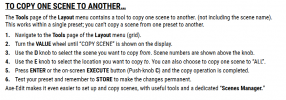TO COPY ONE SCENE TO ANOTHER...
The Tools page of the Layout menu contains a tool to copy one scene to another. (not including the scene name).
This works within a single preset; you can’t copy a scene from one preset to another.
- Navigate to the Tools page of the Layout menu (grid).
- Turn the VALUE wheel until “COPY SCENE” is shown on the display.
- Use the D knob to select the scene you want to copy from. Scene numbers are shown above the knob.
- Use the E knob to select the location you want to copy to. You can also choose to copy one scene to “ALL”.
- Press ENTER or the on-screen EXECUTE button (Push-knob C) and the copy operation is completed.
- Test your preset and remember to STORE to make the changes permanent.