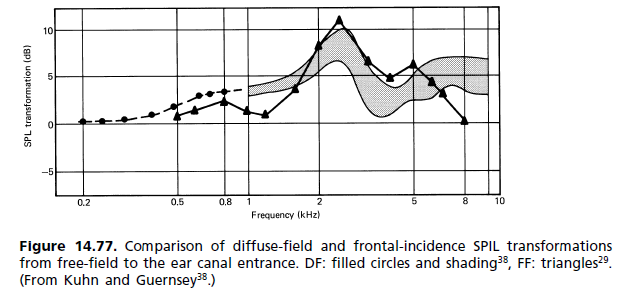Clockwork Creep
Power User
Sonarworks Reference 4, in this case.
Anyone else heard of this stuff? Have you tried it?
As soon as I found out it was a thing, I was so curious to try it I bought it immediately. Waiting for my reference mic to arrive now...
What it is: During the audio mixing/mastering process, you need to hear the most true sound of your mix to get it right. But even with room treatment, the room and the speakers still give their own coloration...
This software is designed to counter-act this coloration and make you hear the audio as flat as possible, after some calibration using the reference mic.
Here's a video:
Anyone else heard of this stuff? Have you tried it?
As soon as I found out it was a thing, I was so curious to try it I bought it immediately. Waiting for my reference mic to arrive now...
What it is: During the audio mixing/mastering process, you need to hear the most true sound of your mix to get it right. But even with room treatment, the room and the speakers still give their own coloration...
This software is designed to counter-act this coloration and make you hear the audio as flat as possible, after some calibration using the reference mic.
Here's a video: