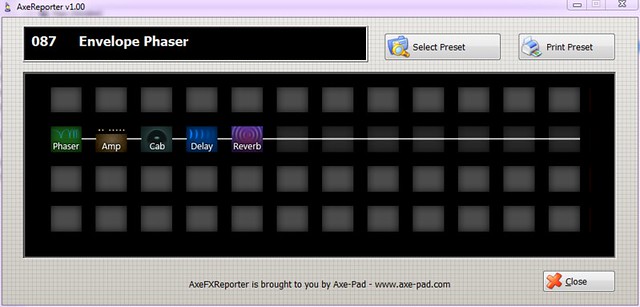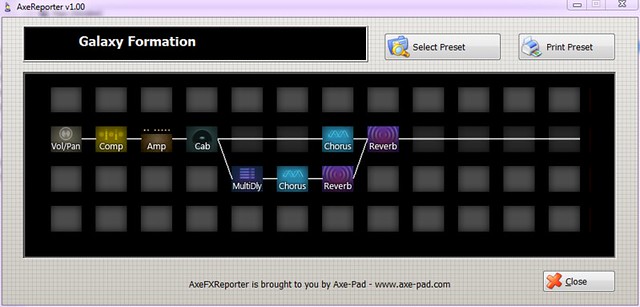cobbler
Fractal Fanatic
An XML output that included meaningful tag names would be sweet too.
I took a go at creating XML from the CSV export, but the values in the CSV don't correspond to the values in the preset per se as far as I could tell?
For example, in a preset with a Drive block with the drive set at "2.01", there is no "2.01" value anywhere in the CSV export.
I was wanting the XML to do a "difference" between two presets.
The difference would let me see, quickly, only the parameters that were changed.
So, for example compare a downloaded preset and quickly see what AMP block parameters are different than the defaults.
I think this would be valuable to see what tweaks are being made by folks.
Richard
I started something similar thinking to use it when we get firmware upgrades with preset banks to see the changes made on presets. I got sidetracked and never followed up on it.