CyberFerret
Power User
Hey all,
A few days ago, there was a request on TGP by a member who wanted to generate a printed report of his Axe-FX patches for filing and reference.
I thought it was a neat idea, and seeing as I am already creating some back end database collections for my AxePad development, I thought I would create a little Windows app that would read in an Axe-FX SYX file and generate a printed PDF report of the settings.
No cost for this - I am releasing it to all Axe-FX users at no charge, mainly as a way of saying 'Thanks' to everyone for supporting AxePad so well.
Some screenshots:
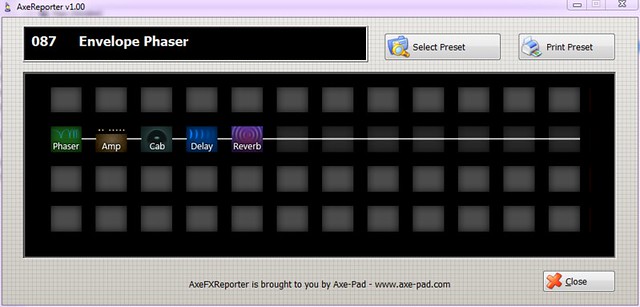
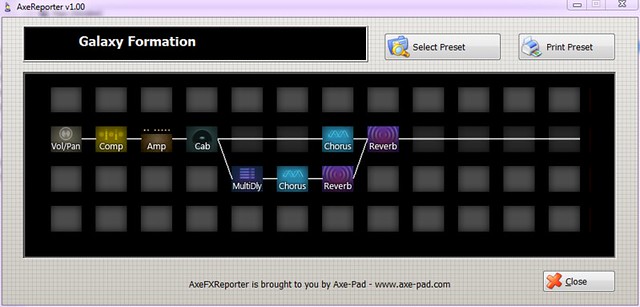
A sample PDF report can be downloaded here: https://www.box.com/s/570b91e658d3ad075eca
Application can be downloaded here: https://www.box.com/s/fea587a20aeb1110b38c
It's only for Windows I am afraid, no Macs or Linux.. No warranty or responsibility taken for anything that explodes! :lol
Simply unzip the files into a folder on your hard drive and run AxeReporter.EXE
You can also drag and drop SYX files onto the program window to instantly interpret them. Only works for SINGLE preset files, NOT blocks! Oh, and Only works for Axe-FX II presets only, latest firmware - won't work on Gen 1 presets...
Have fun!
A few days ago, there was a request on TGP by a member who wanted to generate a printed report of his Axe-FX patches for filing and reference.
I thought it was a neat idea, and seeing as I am already creating some back end database collections for my AxePad development, I thought I would create a little Windows app that would read in an Axe-FX SYX file and generate a printed PDF report of the settings.
No cost for this - I am releasing it to all Axe-FX users at no charge, mainly as a way of saying 'Thanks' to everyone for supporting AxePad so well.
Some screenshots:
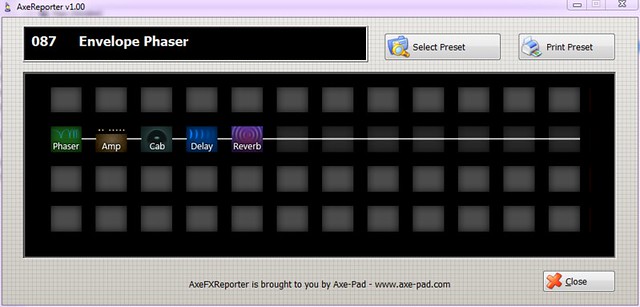
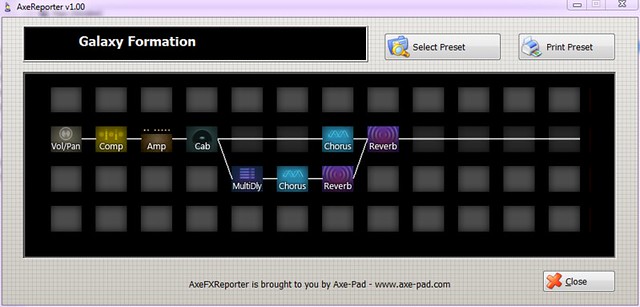
A sample PDF report can be downloaded here: https://www.box.com/s/570b91e658d3ad075eca
Application can be downloaded here: https://www.box.com/s/fea587a20aeb1110b38c
It's only for Windows I am afraid, no Macs or Linux.. No warranty or responsibility taken for anything that explodes! :lol
Simply unzip the files into a folder on your hard drive and run AxeReporter.EXE
You can also drag and drop SYX files onto the program window to instantly interpret them. Only works for SINGLE preset files, NOT blocks! Oh, and Only works for Axe-FX II presets only, latest firmware - won't work on Gen 1 presets...
Have fun!
