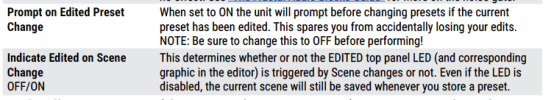jrusidoff
Member
Got my FM3 last Thursday...and a bad case of Covid the same day....so I have been doing some catching up.
Finding my way around pretty well, and have created two presets that I like, but I have a question:
In either of these presets, anytime I simply go from one scene to another, not touching or changing any parameters, the "edit" light on the FM3 lights up and in FM3 Edit so does the Save button.
I have saved ad nauseam, and this still happens.
What is the deal?
Finding my way around pretty well, and have created two presets that I like, but I have a question:
In either of these presets, anytime I simply go from one scene to another, not touching or changing any parameters, the "edit" light on the FM3 lights up and in FM3 Edit so does the Save button.
I have saved ad nauseam, and this still happens.
What is the deal?