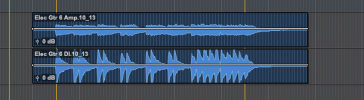gdgross
Experienced
Normally I record via SPDIF, and set up specific presets with the wet/amp sound on the left and the DI guitar sound on the right. I don't often reamp with the DI, but sometimes having it is helpful for editing later.
With my FM9, the DI sound is about as loud as the amp sound. This was not the case with the AX8, where the DI was much quieter. I've attached an example preset.
Any ideas what I'm doing wrong?
Thanks!
With my FM9, the DI sound is about as loud as the amp sound. This was not the case with the AX8, where the DI was much quieter. I've attached an example preset.
Any ideas what I'm doing wrong?
Thanks!