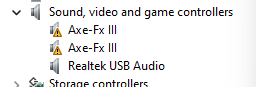unix-guy
Master of RTFM
The frequency with which the topic of USB Connection Issues with the editor occurs is very high these days.
I decided to make a write-up that might help others and be something I can easily refer others to when needed.
When I say "device" below, insert Axe Fx III, FM9 or FM3 as appropriate for your use case.
When I say "editor" before, insert Axe-Edit III, FM9-Edit or FM3-Edit.
The most common solutions:
If those actions don't resolve the issue, you can try do some further steps:
If these steps still do not resolve the issue then:
I'm intentionally posting this in The Lounge as it's not device specific and I couldn't think of a better sub-forum.
Hopefully this helps some people.
I decided to make a write-up that might help others and be something I can easily refer others to when needed.
When I say "device" below, insert Axe Fx III, FM9 or FM3 as appropriate for your use case.
When I say "editor" before, insert Axe-Edit III, FM9-Edit or FM3-Edit.
The most common solutions:
- In the editor, go to preferences and verify the ports for your device are selected
- Try another USB cable
- Make sure your cable is not longer than 3m / 15ft - that's the USB2.0 max length per specification
- Try a different USB port on your computer
- Connect the USB directly to the computer - do not connect to a USB hub
- If you are running Windows, make sure you've installed the USB drivers for your device
- Make sure you're not running the standalone FractalBot while also running the editor
If those actions don't resolve the issue, you can try do some further steps:
- Close the editor
- Unplug the USB cable from your device
- Unplug the USB cable from your computer
- Turn off your device
- Reboot your computer
- Connect the USB cable to your computer
- Connect the USB cable to your device
- Power on your device
- Start the editor
If these steps still do not resolve the issue then:
- Try another USB cable (seriously!)
- Contact Fractal support
I'm intentionally posting this in The Lounge as it's not device specific and I couldn't think of a better sub-forum.
Hopefully this helps some people.
Last edited:





 but not able to connect to my PC. I have a cable and I suspect that it is the culprit in this so just want to check before I go and buy one, is there anything specific I need to look/ask for? Or if I pick up any generic type-a-to-type-b, then that will suit (obviously with the length consideration)?
but not able to connect to my PC. I have a cable and I suspect that it is the culprit in this so just want to check before I go and buy one, is there anything specific I need to look/ask for? Or if I pick up any generic type-a-to-type-b, then that will suit (obviously with the length consideration)?