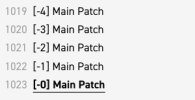AXEMike
Inspired
I wanted to see if anyone had any tips for setting this up. I five presets that are pretty much the same with the exception of the pitch block right at the start set up for different drop tunings. I do most of the tweaking in the "[-0] Main Patch" and then copy it over the other four and reset the pitch block in each. I am thinking there must be a better way to do this. I am using the set list function so I don't have to keep track of the tunings.
My first thought was to link the blocks between all five presets but that started getting complicated as I set it up. Any better ways to do this that I am missing.
I have tried a few things that I found in Coopers class and a few videos.
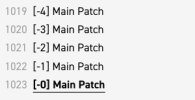

My first thought was to link the blocks between all five presets but that started getting complicated as I set it up. Any better ways to do this that I am missing.
I have tried a few things that I found in Coopers class and a few videos.