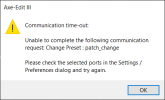mistermikev
Experienced
so... lemme start by saying I don't actually think this is going to end up being an axe fx problem.
background: I have several tube preamps hooked up to my axe fx. some of them are midi - mb1, triaxis, mp2. have my axe switching channels on the preamps.
Oddly... with my mp2 on, the axe fx and/or axe-edit freq need a reset.
I have had all my midi connections thru a motu midi express 128 which had this problem. recently switch to a korg kmp68 and have the issue. I can rout my midi signals completely away from the axe fx... even turn my midi router off... and this still happens. not a midi issue.
if I simply have my mp2 on and the send/ret to it engaged... switching thru presets gets sluggish.
I have multiple presets setup to bring in in4R and have had this issue on several of them. Prior to the mp2 I had a tbraxx on chnl4R and no issues.
If I just sit on one preset in the axefx... I can flip around all day on the mp2... sounds glorious. Only an issue when I change presets or scenes on the axefx interface or the axeedit interface.
I have put in the audio analyzer checking my levels along the path just to dbl check I'm not "blasting" the axe fx on the return... never reaches beyond 75% height. Admittedly the input leds for 4 are freq lighting red. I have dialed back the return to -6db. admittedly the mp2 comes out hot at 45% output level on mp2... but then my triaxis comes out hot as hell too and is set at "3" on the output dial - still never causes issue.
so... in summary it seems it must be something to do with the output from the mp2?
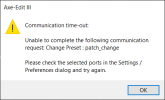
background: I have several tube preamps hooked up to my axe fx. some of them are midi - mb1, triaxis, mp2. have my axe switching channels on the preamps.
Oddly... with my mp2 on, the axe fx and/or axe-edit freq need a reset.
I have had all my midi connections thru a motu midi express 128 which had this problem. recently switch to a korg kmp68 and have the issue. I can rout my midi signals completely away from the axe fx... even turn my midi router off... and this still happens. not a midi issue.
if I simply have my mp2 on and the send/ret to it engaged... switching thru presets gets sluggish.
I have multiple presets setup to bring in in4R and have had this issue on several of them. Prior to the mp2 I had a tbraxx on chnl4R and no issues.
If I just sit on one preset in the axefx... I can flip around all day on the mp2... sounds glorious. Only an issue when I change presets or scenes on the axefx interface or the axeedit interface.
I have put in the audio analyzer checking my levels along the path just to dbl check I'm not "blasting" the axe fx on the return... never reaches beyond 75% height. Admittedly the input leds for 4 are freq lighting red. I have dialed back the return to -6db. admittedly the mp2 comes out hot at 45% output level on mp2... but then my triaxis comes out hot as hell too and is set at "3" on the output dial - still never causes issue.
so... in summary it seems it must be something to do with the output from the mp2?