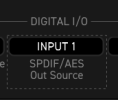geisterfaust_
Member
Hi! I'm preparing to receive my FM9 tomorrow, but I do have a question.
I'd like to add the FM9 to my existing setup: Yamaha HS5s + Roland soundcard. I use my monitors for other things besides playing music, so i'd like to find a good solution to keep everything plugged in at all times, while being able to use the monitors without the FM9 for my other activities (videos, playing games etc).
I'm considering the following options:
Thank you!
I'd like to add the FM9 to my existing setup: Yamaha HS5s + Roland soundcard. I use my monitors for other things besides playing music, so i'd like to find a good solution to keep everything plugged in at all times, while being able to use the monitors without the FM9 for my other activities (videos, playing games etc).
I'm considering the following options:
- Small mixer where I connect everything
- Upgrade my soundcard to a new model with SPIDIF, connect the Axe via SPIDIF, so i'd have to turn on the FM9 when needed.
- Passive switcher (Mackie Big Knob), though I don't know if I could use the FM9 + audio from my computer at the same time with this solution.
Thank you!