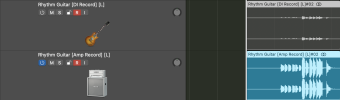Anton Karelin
Inspired
Hi guys!
The Out 1 block shows a very hot signal. The OUT 1 CLIP indicator lights up on the front panel.

Here is In 1 block:

The signal is trim on the recording like this:
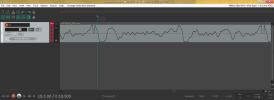
D.I. signal is normal:
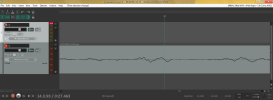
I have DiMarzio Dual Sound (Super Distortion) pickup.
Setup - I/O - Input 1 Pad is set to 12 dB (sometimes touches red).
Here is my settings:

The Out 1 block shows a very hot signal. The OUT 1 CLIP indicator lights up on the front panel.

Here is In 1 block:

The signal is trim on the recording like this:
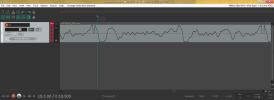
D.I. signal is normal:
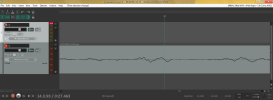
I have DiMarzio Dual Sound (Super Distortion) pickup.
Setup - I/O - Input 1 Pad is set to 12 dB (sometimes touches red).
Here is my settings:

Last edited: