yek
Contact Fractal for your Custom Title
Firmware 26.01
I use this preset with all my guitars, and direct (OUT1) as well as through my 1x12 G12H Redback with Matrix poweramp (OUT2).
Almost all channels are dialed in.
Global blocks are unlinked.
Amp channels ABCD / Scenes 1-4 are the Brit Silver with varying amounts of preamp gain.
Last pic shows my RJM foot controller layout.
Filter: simple boost for single coils (with Scene Ignore)
Volume: automatic volume swells
Dynacomp
Vox wah <> Whammy (single pedal)
Mutron-style auto-wah
4 Phaser types
4 Flanger types
4 Tremolo types
Rotary: slow > fast > brake
8 Drive types
GEQ: boost for leads
4 Chorus types
4 Delay types
4 Reverb types
Oscillating delay effect
4 Plex types
4 MTD types
Looper
Out2: sends signal without cab modeling to guitar cab + power amp
Cab: 2x12 5153 Stealth with Condenser mic
Stereo enhancer
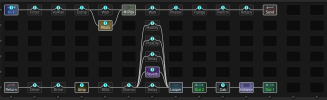

I use this preset with all my guitars, and direct (OUT1) as well as through my 1x12 G12H Redback with Matrix poweramp (OUT2).
Almost all channels are dialed in.
Global blocks are unlinked.
Amp channels ABCD / Scenes 1-4 are the Brit Silver with varying amounts of preamp gain.
Last pic shows my RJM foot controller layout.
Filter: simple boost for single coils (with Scene Ignore)
Volume: automatic volume swells
Dynacomp
Vox wah <> Whammy (single pedal)
Mutron-style auto-wah
4 Phaser types
4 Flanger types
4 Tremolo types
Rotary: slow > fast > brake
8 Drive types
GEQ: boost for leads
4 Chorus types
4 Delay types
4 Reverb types
Oscillating delay effect
4 Plex types
4 MTD types
Looper
Out2: sends signal without cab modeling to guitar cab + power amp
Cab: 2x12 5153 Stealth with Condenser mic
Stereo enhancer
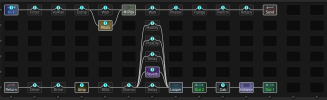

Attachments
Last edited:

