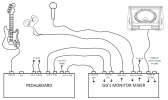gdgross
Experienced
One of the dilemmas I've had in setting up my perfect FM9-based pedalboard is how to route everything to the PAs and monitors so that I can do everything I want, whether I'm on IEMs, or floor monitors, in various different groups.
In my band, I play guitar, I sing, sometimes I loop too, and sometimes I like to do all of that to the click coming from the FM9. If the click's going and I'm looping with the FM9, I'm obviously on IEMs, but sometimes, I'm on IEMs in other groups too. Often I need to mix in a monitor feed into the soup as well. I wanted a solution that was compact and didn't require plugging in a bunch of cables and power supplies every time I set up to play.
I looked long and hard at the commercial products that would allow me to create an IEM mix with all of these inputs, and was also compact enough to fit on my pedalboard. Nothing fit the bill. The best I found was the Rolls PM351, which accepts: instrument input, a stereo line in, and a mic in/through. It came close, and I could get almost all the inputs I needed if I dual-purposed some of the stereo inputs (ie, guitar into left. click into right, etc.), but it was still one input short, and living with something on one side only is a compromise that could get pretty annoying after the novelty wore off. It was also just a touch too big to fit on my pedalboard.
So, being the curious EE type, I built my own. Here's how I have it set up:

Last Sunday was the maiden voyage, and it went great. Here it is on my pedalboard (I had to hang it off the edge because I couldn't find my right angle 1/4" headphone adapter )
)

Soundwise, it's very quiet. Less hiss than just about anything I've used. It's got enough power to drive all of the in-ears I tested it with: UE7 and UE RR, and the off-the-shelf shure model - can't recall the model number rn. It also drives some of the larger over-ear cans I have just fine: Beyer DT770, and Sennheiser HD650s namely.
I've been snaking 12V from the FM9's FASLINK port to run it, but it would work fine on a regular 9V supply too.
It's very cool IMO. I can get as much or as little of everything that I want: guitar, click, monitor, mic. I can loop with the click, and I can still send the click to the rest of the band since I'm only using one side of out2. There's nothing revolutionary in here, just basic electronics and a lot of shoving stuff into a small box. But it really helps me get the monitoring situation I want easily and with minimal setup and extra cabling, whether the rest of the band is set of for in ears or standard monitors. (Even if there's only a single monitor mix, it's easy these days to just take an output from most powered monitors and run that into my box.)
Also, this is the first time I've heard the FM9 in stereo in a live situation; I always have run in mono before. It's glorious and I don't ever want to go back! I designed the monitor input to be stereo as well, but when only a single cable is plugged in, it defaults to mono and sends the input signal to both left and right.
One thought I had in the last few weeks: is there any interest from this community in such a box? I designed this for myself and my own needs, but started wondering if others might be interested in having one too. If there is, I will put some thought into making it a little more manufacturable. Right now it's very tight inside the box, and it was rather labor-intensive to put together. I'd need to think about pricing too, as I don't think I'd be able to make it very cheaply.
If not, that's fine. I'm happy with my little mixer box just for me too. Just wondering if others might be interested.
I'm still going to make a few tweaks to it. Notably,
1. It barely fits on my board. I'm going to do a new enclosure and reorient some of the connectors. Mainly the power input connector and headphone connectors need new locations. May also change the headphone output connector to a 1/8" rather than a 1/4". You can see I pulled the mixer off my pedalboard slightly to fit the headphone output plug, as I couldn't find my right-angle adapter.
2. I also used a spare op amp to create an aux input (it's not shown in the block diagram, but you can see it on the top of the box in my pedalboard picture). I didn't technically need this, but thought it might be useful. I think I'm going to eliminate it in the next version. The connectors and pot just take up too much space for a "maybe it'll be useful someday" kinda thing.
3. I'm still tweaking the electronic design, to get the best performance I can. So far I can say it works well, but I'd like to get everything optimized as much as possible.
4. if there's space, I will change the monitor input connectors to XLR/TRS combo inputs. You can see I'm using a 1/4" input in the picture, but I'd rather just use a straight XLR since XLR-TRS cables are a little more uncommon. If there's space inside, which is a tall order in this little box, but maybe would be possible if I eliminate the aux inst in from #2.
5. I realized I need to add a ground lift switch to the monitor input, since that's coming from somewhere outside, and could cause buzzing if there's a ground loop or ground shift.
Thanks all! Happy Tuesday
In my band, I play guitar, I sing, sometimes I loop too, and sometimes I like to do all of that to the click coming from the FM9. If the click's going and I'm looping with the FM9, I'm obviously on IEMs, but sometimes, I'm on IEMs in other groups too. Often I need to mix in a monitor feed into the soup as well. I wanted a solution that was compact and didn't require plugging in a bunch of cables and power supplies every time I set up to play.
I looked long and hard at the commercial products that would allow me to create an IEM mix with all of these inputs, and was also compact enough to fit on my pedalboard. Nothing fit the bill. The best I found was the Rolls PM351, which accepts: instrument input, a stereo line in, and a mic in/through. It came close, and I could get almost all the inputs I needed if I dual-purposed some of the stereo inputs (ie, guitar into left. click into right, etc.), but it was still one input short, and living with something on one side only is a compromise that could get pretty annoying after the novelty wore off. It was also just a touch too big to fit on my pedalboard.
So, being the curious EE type, I built my own. Here's how I have it set up:
Last Sunday was the maiden voyage, and it went great. Here it is on my pedalboard (I had to hang it off the edge because I couldn't find my right angle 1/4" headphone adapter
 )
)
Soundwise, it's very quiet. Less hiss than just about anything I've used. It's got enough power to drive all of the in-ears I tested it with: UE7 and UE RR, and the off-the-shelf shure model - can't recall the model number rn. It also drives some of the larger over-ear cans I have just fine: Beyer DT770, and Sennheiser HD650s namely.
I've been snaking 12V from the FM9's FASLINK port to run it, but it would work fine on a regular 9V supply too.
It's very cool IMO. I can get as much or as little of everything that I want: guitar, click, monitor, mic. I can loop with the click, and I can still send the click to the rest of the band since I'm only using one side of out2. There's nothing revolutionary in here, just basic electronics and a lot of shoving stuff into a small box. But it really helps me get the monitoring situation I want easily and with minimal setup and extra cabling, whether the rest of the band is set of for in ears or standard monitors. (Even if there's only a single monitor mix, it's easy these days to just take an output from most powered monitors and run that into my box.)
Also, this is the first time I've heard the FM9 in stereo in a live situation; I always have run in mono before. It's glorious and I don't ever want to go back! I designed the monitor input to be stereo as well, but when only a single cable is plugged in, it defaults to mono and sends the input signal to both left and right.
One thought I had in the last few weeks: is there any interest from this community in such a box? I designed this for myself and my own needs, but started wondering if others might be interested in having one too. If there is, I will put some thought into making it a little more manufacturable. Right now it's very tight inside the box, and it was rather labor-intensive to put together. I'd need to think about pricing too, as I don't think I'd be able to make it very cheaply.
If not, that's fine. I'm happy with my little mixer box just for me too. Just wondering if others might be interested.
I'm still going to make a few tweaks to it. Notably,
1. It barely fits on my board. I'm going to do a new enclosure and reorient some of the connectors. Mainly the power input connector and headphone connectors need new locations. May also change the headphone output connector to a 1/8" rather than a 1/4". You can see I pulled the mixer off my pedalboard slightly to fit the headphone output plug, as I couldn't find my right-angle adapter.
2. I also used a spare op amp to create an aux input (it's not shown in the block diagram, but you can see it on the top of the box in my pedalboard picture). I didn't technically need this, but thought it might be useful. I think I'm going to eliminate it in the next version. The connectors and pot just take up too much space for a "maybe it'll be useful someday" kinda thing.
3. I'm still tweaking the electronic design, to get the best performance I can. So far I can say it works well, but I'd like to get everything optimized as much as possible.
4. if there's space, I will change the monitor input connectors to XLR/TRS combo inputs. You can see I'm using a 1/4" input in the picture, but I'd rather just use a straight XLR since XLR-TRS cables are a little more uncommon. If there's space inside, which is a tall order in this little box, but maybe would be possible if I eliminate the aux inst in from #2.
5. I realized I need to add a ground lift switch to the monitor input, since that's coming from somewhere outside, and could cause buzzing if there's a ground loop or ground shift.
Thanks all! Happy Tuesday
Attachments
Last edited: