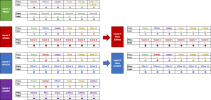WbbS
Experienced
Next week I'll get the FC-12 to control the Axe-Fx. I've read the manuals, and the default layout is not ideal for my needs.
What I don't like is the general idea of "Master layout" that makes switching from Presets, to Effects, etc. more time consuming than it would take. I was planning a layout that keeps on the top row part of the master layout, so that when you have presets on the bottom row, you have Scenes, Effects, ..., on the top row.
So, hereafter 2 examples, and I ask you if you think they are both feasible. Any advice is more than welcome.
PS on the Looper layout you find a "Boost", my idea is to enable a clean boost if the previous recording is too loud.
OPTION 1
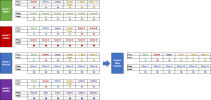
OPTION 2
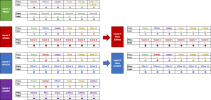
What I don't like is the general idea of "Master layout" that makes switching from Presets, to Effects, etc. more time consuming than it would take. I was planning a layout that keeps on the top row part of the master layout, so that when you have presets on the bottom row, you have Scenes, Effects, ..., on the top row.
So, hereafter 2 examples, and I ask you if you think they are both feasible. Any advice is more than welcome.
PS on the Looper layout you find a "Boost", my idea is to enable a clean boost if the previous recording is too loud.
OPTION 1
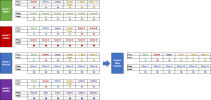
OPTION 2