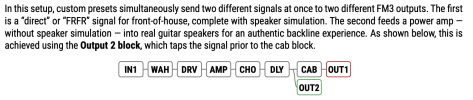pipboy90
Member
I'd like to be able to set the Amp block's Speaker Output Mode, either the "FRFR" or "SS Amp + Cab" options, as a Global Setting.
I currently use the FM3 to practice songs with headphones and then take the Matrix GT1000FX to band practice and plug into a real cab. It would be nice to be able to change one setting and have all of the Amp blocks in my presets set to the SS Amp + Cab Output Mode. Then change the setting back to FRFR for headphone use when I need to practice again.
I currently use the FM3 to practice songs with headphones and then take the Matrix GT1000FX to band practice and plug into a real cab. It would be nice to be able to change one setting and have all of the Amp blocks in my presets set to the SS Amp + Cab Output Mode. Then change the setting back to FRFR for headphone use when I need to practice again.