BobXX
Inspired
Foreword:
I was encouraged to purchase FM9 T in addition to my AXE FXIII T, when I found that AXE's presets can be easily loaded by FM9 Edit.I use FM9 in narrow stages or because of limited transportation capacity. I use the same presets, adjusted for the FM9 limits.
I think FM9 owners will be happy if we help them even more in importing and adapting presets made for the AXE.
The problem:
FM9-Edit doesn't load blocks that are actually or apparenty beyond the FM9 limits.It happens even if they are the only ones of that type in the preset, just because of their name, not because FM9 limits were actually exceeded.
E.g. a PITCH2, will simply disappear even if there's no PITCH1 in the preset. (*)
It also removes all the connections to them, sometimes making less easy to reconstruct and adapt the preset.
5 Suggestions/wishes: at least one of them will help a lot (I think 2nd and 4th will be great in general).
1) loading a preset that has only 1 Pitch named "Pitch2", just load it as "Pitch", like it does with "Pitch1"
The inner FM9 logic receiving the Sysex preset could be:
Load first pitch (regardless is 1 or 2) as "PITCH", if a "PITCH1" is then received it will overwrite the first one.
2) best solution:
Importing an AXE preset with exceeding blocks (eg. 2 PITCHes, 3 DELAYs) allow the user to choose which ones of same type to keep.
Instead of deleting them, they could firstly appear in the editor as "X disabled / grayed" (not loaded to hardware),
maintaining the connections with those blocks, very useful to understand the original structure and manage it.
Than the user can delete them or decide to enable them by eliminating before another equal block.
We could even force the user to clear all disabled blocks before it can be used, like a 140% CPU preset.
3) for AXE FXIII EDITOR: make it possible to directly RENAME/exchange name "Pitch2" as "Pitch1" maintaining all its current settings,so we can export it and reimport in to FM9 Edit without problems
4) SaveToLibrary/Load and copy/paste of a block with ALL 8 scenes related settings: A-B-C-D channel choices and Bypass settings.This is something that will avoid a lot of errors because scene/channels&on-off currently aren't kept from that block but from previous unrelated works or zeroed: too easy to forget.
If this were an option, I'd use it 100,00% of times, saving really A LOT of time, then eventually make changes starting from an identical block behaviour. This will also speed up and help in manually "renaming" blocks by copying them.
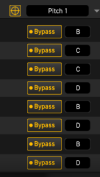
Save to Library:
It could be a third option in the Save to Library function, or just including the block's scene settings in the current "Save Entire Block [include modifiers and scene settings]"
This will also preserve the alignment of scene/channels settings with modifiers set to work with 1 channel only.
Doing so the load into a similar preset will be very rapid without the need to rebuild scene channels and bypass (easy to forget).
Copy/Paste inside same preset:
Suppose we have Scene1 Clean - Scene2 Rhythm - Scene3 Lead:
if I copy an AMP, a DEL, a PEQ, a PITCH... the first thing I expect is to keep and paste their respective block's scene channels/bypass settings too, not to be get from previous unrelated works nor zeroed.
5) Offline Tool just to arrange blocks' numbers (no parameters editing) on .syx preset files. A sort of AXE-to-FM compatibiliser
E.g. to swap PITCH1 and PITCH2 numbers
(*) NOTE: One of more annoying case IMHO is with AF3 preset with 2 PITCH (100% of mine). I currently split them in two different presets for FM9, one with PITCH1 and the other with PITCH2 (both renamed as PITCH). Than I use Program Map to rebuild compatible presets/scenes numbering.
Last edited:

 and build the sounds I need (about 90...),
and build the sounds I need (about 90...),



