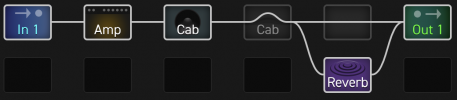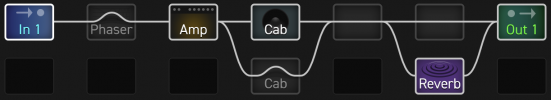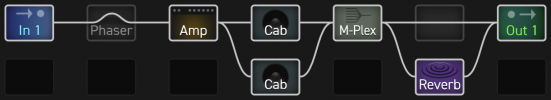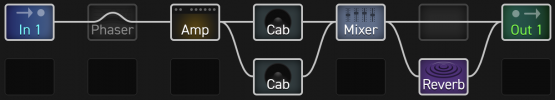I will certainly try out your preset, although the subject got larger/bigger than I intended. I just wanted to know if I could use 8 different cabs with 1 amp. And wondered if the scene and channel where per scene or per channel. And resulted in only 4 usable CAB solutions due to amp noise or room/air stuff passing through. And I stumbled on the channel stuff and noticed that CAB1 and CAB2 where both following the channel situations and before that bypassing and cab would still give output from amp and/or room/air. For this the M-plex or mixer solution works best as amp sound and air will not be transferred into the signal!
The above will definitely be possible (multiplex and mixer) and it shows 4 possible idea's of how to solve it. The only thing I'm not sure of is the second version as bypassing will still give amp and room/air and did not result in a proper solution for my needs.
@Greg Ferguson: thanks for providing this complete overview that will help me, but also others. And as stated before, for me the subject is closed, especially with your attached files.
PS: the brit is indeed thinner sounding, but sometimes that is what you want in a mix. I always like to make starting presets per amp or situation and and have different sounds in one preset. Either to simulate a sound close to the original to practise or play with backing-tracks or Spotify. IR's are definitely a very big part of the perceived sound.
Again: thanks all for the feedback and idea's!