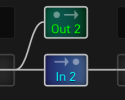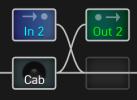Gadget
Inspired
I am looking to use an external processor in an fx loop of the AF3.
I want to use the spdif digital i/o, so I have therefore connected AF3 spdif out --> outboard processor spdif in, and vice versa. AF3 clock is set to internal and the outboard is clocking to it fine at 48KHz.
For info, all I have connected otherwise is headphones / studio monitors on outputs 1, and USB being used only for Axe Edit.
The question is, how do I configure (a) the AF3's global settings, and then (b) incorporate the loop into a preset? (I had a go, but ended-up with some kind of feedback loop).
I want to use the spdif digital i/o, so I have therefore connected AF3 spdif out --> outboard processor spdif in, and vice versa. AF3 clock is set to internal and the outboard is clocking to it fine at 48KHz.
For info, all I have connected otherwise is headphones / studio monitors on outputs 1, and USB being used only for Axe Edit.
The question is, how do I configure (a) the AF3's global settings, and then (b) incorporate the loop into a preset? (I had a go, but ended-up with some kind of feedback loop).