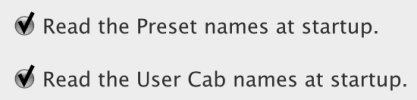woodslanding
Member
I have a bunch of user cabs I installed with the cab manager in fm-edit. But when I attach the fm3 to a different computer, all my cabs are gone. Presets that use them all say 'empty'.
I panicked, but when I hooked up to the original computer, they are all back where they belong.
Are they stored on the computer then? How do I get them into the FM3? If not, anybody know what's going on?
THANKS!!!
edit: seems like they are in the device. Anybody know why the other computer doesn't see them? Is there a process to update the editor on the cabs? Guess I'll go manual diving.
I panicked, but when I hooked up to the original computer, they are all back where they belong.
Are they stored on the computer then? How do I get them into the FM3? If not, anybody know what's going on?
THANKS!!!
edit: seems like they are in the device. Anybody know why the other computer doesn't see them? Is there a process to update the editor on the cabs? Guess I'll go manual diving.