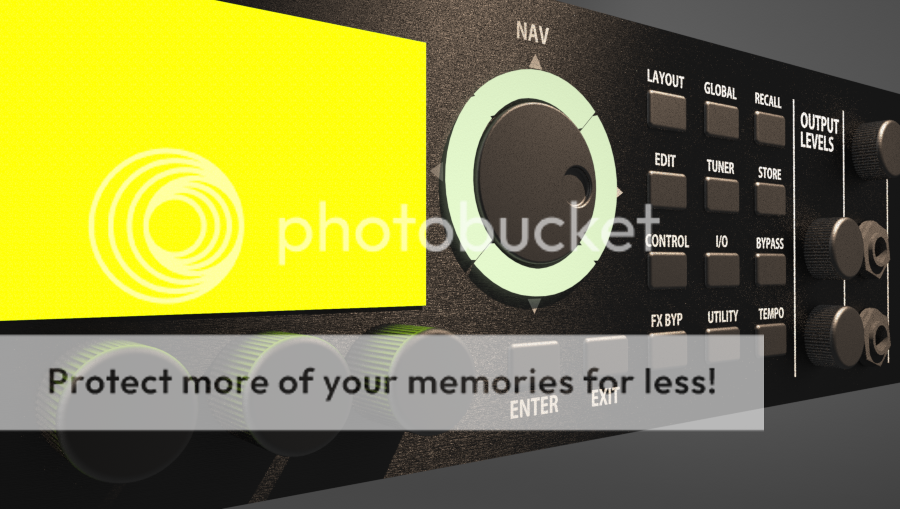gpz
Experienced
Great design skills!
IMHO the good solution would consist in an external 1U or 2U rack filled with knobs. No inscriptions whatsoever. Just plain and dummy knobs. The controlled parameters would be programmed with a dedicated editor (the rack would provide a midi port and/or USB of course).
Simple magnetic labels (removable, exchangeable..) would just be applied right on or around knobs. They would be made by third party companies!
IMHO the good solution would consist in an external 1U or 2U rack filled with knobs. No inscriptions whatsoever. Just plain and dummy knobs. The controlled parameters would be programmed with a dedicated editor (the rack would provide a midi port and/or USB of course).
Simple magnetic labels (removable, exchangeable..) would just be applied right on or around knobs. They would be made by third party companies!