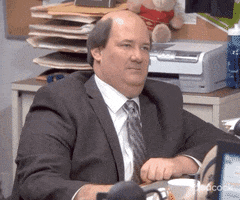Public Beta Version 7.00 - April 11, 2024
NOTE 1: The FM9 supports DynaCab speaker simulation, introduced in firmware 5.0. If you are upgrading from firmware 4.x or
older, you will also need to install the DynaCabs update. If you already installed the DynaCabs update with 5.0 or newer you do
NOT need to reinstall it as there have been no changes. If you see a message about DynaCabs not installed, please see this
article:
https://support.fractalaudio.com/en...abs-not-installed-or-incorrect-version-286538
NOTE 2: This version comes with updated factory presets. Differences include updated amp parameter values already saved (see below),
controller LFOs updated in a few cases, and CPU level reduced on “Poltergeist Pig”. Find them here.
NEW “CYGNUS X-3” AMP MODELING
Cygnus X-3 is the latest amp modeling technology for Axe-Fx III, FM9, and FM3. It improves the sound, feel, and accuracy of our amp models,
making them closer to their real world counterparts, with more rumble and bite and other nasty things that tube amps do.
● Nearly all amps have been “remastered” using new measurement techniques and analytical methods.
● Improved Preamp, Power Amp, and Output Transformer modeling.
● As a consequence of the new modeling many default parameter values have been changed.
Existing presets are automatically
updated to the new parameter values upon recall. The updated parameters are:
- Preamp Low Cut Freq
- Preamp Hi Cut Freq
- Triode1/2 Plate Frequency
- All Cathode Follower parameters
- Preamp Bias
- Preamp Bias Excursion
- PI Bias Excursion
- Power Tube Bias Excursion
- Transformer LF/HF
- Transformer Drive
- Power Tube Grid Bias
- Cathode Resistance
- Cathode Time Constant
- Negative Feedback
- Supply Sag
NEW FEATURES & UPDATES
● New “Sunrise Splendor” Drive model. The existing model was renamed “Sunrise Splendor Hi-Cut” to note that the switch is engaged.
● New “Class-A 30W Brilliant” Amp model.
● Added “Kill Dry” control to Delay, Multitap Delay, Pitch, Plex and Reverb blocks. When set to ON the dry signal is muted. This
simplifies routing these blocks in parallel. When using these blocks in parallel the user can turn Kill Dry on and set the wet level
using the Mix control, leaving the Level control at 0dB. This also has the advantage that the wet level is controlled by the global
Reverb/Effects Mix, if desired.
● Improved Input block Noise Gate.
● Improved Classic Expander and Modern Expander types in Gate block.
● Input Trim control added for Mesa AMP models.
FIXES
● "Zoom" knob label doesn't interfere w/ edited preset warning message on main GUI screen.
● Modifiers using "External X" source with PCReset ‘ON’ will not override the stored parameter value in the default preset at startup.
● Corrected errors in Dimension1 Chorus type definition.
● Channel Select ; Previous Channel footswitch function corrected for AMP type.
● Fixed outgoing MIDI and MIDI pass-through messages could become garbled when using MIDI Thru 'ON' setting.
● Fixed wrong Miller capacitance value in Deluxe Verb Vibrato, Double Verb Vibrato, Super Verb Vibrato and all Vibrato Verb models.
● Delayed audio data for effects no longer on the routing grid after a preset change are cleared regardless of Spillover setting.
● Fixed wrong FX loop recovery gain in Suhr Badger models.
● Fixed global settings not recalled if MIDI data is present on the MIDI In jack during bootup.