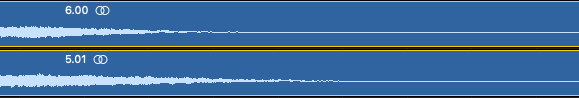This looks to be tied together with the auto-impedance feature of the AMP when using Dyna-Cab. The next update will include fixes.I tested this some more and I am very stumped as to what is going on. This is in regards to the post above. I did some more testing and see this behavior-
This is all happening in FM9 edit, the version that was just posted earlier today.
1. Preset 463 Plexi amped, I have four scenes. Each scene has the 1987x amp on it on a different channel with different settings on each channel. Not a complex preset, amp, delay, reverb , filter and a volume pan. I lower the speaker resonance, both high and low on each scene and save it. If I change scenes the settings I see on the cab tab on the amp for resonance it is changed back to the much higher high and low settings before the save.
This is where it gets odd. If I switch down to preset 462 using the - button and then go back up to preset 463 using the + button I see my changes, the speaker resonance settings are at the lower setting. If I use the + button and go to preset 464 and and then go back to preset 463 using the - button the resonance is back to the higher default setting. I can go back down to 462 and then come back up to 463 using the + button the lower settings are showing again.
I have not changed anything outside of switch presets up and down with the + and - symbols in FM9 edit.
The preset in slot 464 will not save these settings, no matter what I do as soon as I change scenes or go up or down a preset it shows the higher resonance settings despite me having saved it,
Truly stumped here.
For your purposes, as a workaround, try leaving a CAB1 block in you preset, set to Legacy mode. You don't need to use it, or even connect it to anything. This will prevent "stale" data left over from the last loaded preset which used a CAB effect from effecting your currently loaded preset.
Thanks