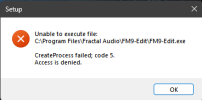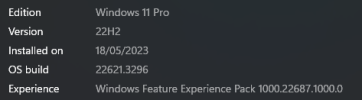FM9-Edit 1.02.10 is now available via auto-update or from our website:
https://www.fractalaudio.com/fm9-edit/
RELEASE NOTES
VERSION 1.02.10
April 10, 2024
Current FM9 Firmware Version: 7.00
SYSTEM REQUIREMENTS
NEW IN THIS VERSION
* Support for firmware 7.00
o Added DRIVE layout for "Sunrise Splendor".
o Added layout for "Class-A 30W Brilliant" to the AMP block.
o Updated the AMP block to remove the "Excursion Time" and "Recovery Time" parameters.
o Added the "Kill Dry" parameter to the Delay, Multitap Delay, Pitch, Plex and Reverb blocks and updated their mixer layouts.
o Modified the MegaTap and TenTap Delay mixer layouts.
* New layouts for the REVERB block.
* Corrected a bug in the Manage Presets menu "Reset amp blocks" in which the bypass state was not being preserved.
* Corrected a block library bug in which a single-channel block library file would not write to channel D of the selected block only when the source and destination parameter count did not match.
https://www.fractalaudio.com/fm9-edit/
RELEASE NOTES
VERSION 1.02.10
April 10, 2024
Current FM9 Firmware Version: 7.00
SYSTEM REQUIREMENTS
- Mac version requires OS version 10.13 or newer
- Windows version requires Windows 7 or newer
- Minimum firmware version 3.00
NEW IN THIS VERSION
* Support for firmware 7.00
o Added DRIVE layout for "Sunrise Splendor".
o Added layout for "Class-A 30W Brilliant" to the AMP block.
o Updated the AMP block to remove the "Excursion Time" and "Recovery Time" parameters.
o Added the "Kill Dry" parameter to the Delay, Multitap Delay, Pitch, Plex and Reverb blocks and updated their mixer layouts.
o Modified the MegaTap and TenTap Delay mixer layouts.
* New layouts for the REVERB block.
* Corrected a bug in the Manage Presets menu "Reset amp blocks" in which the bypass state was not being preserved.
* Corrected a block library bug in which a single-channel block library file would not write to channel D of the selected block only when the source and destination parameter count did not match.
Last edited: