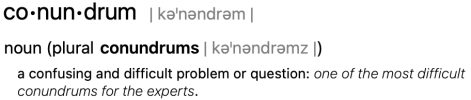Cab-Lab has been updated to version 1.00.02.
This version includes new features and fixes and is available at https://www.fractalaudio.com/cab-lab-4/
RELEASE NOTES
VERSION 1.00.02
December 7, 2023
SYSTEM REQUIREMENTS
NEW IN THIS VERSION
This version includes new features and fixes and is available at https://www.fractalaudio.com/cab-lab-4/
RELEASE NOTES
VERSION 1.00.02
December 7, 2023
SYSTEM REQUIREMENTS
- Mac version requires OS version 10.9 or newer
- Windows version requires Windows 10 or newer
NEW IN THIS VERSION
- The MAIN view's Cab Pack dropdown now alphabetically sorts the Cab Packs.
- Sound changes as you move the mic are now automatically smoothed.
- The "Master Level" knob is now available in standalone Cab-Lab when Audition is set to "SW Live Mode". In the standalone, the Master Level is saved to Cab-Lab's Global Settings as customers are more likely to use the standalone with the same audio device (ie, Axe-Fx). In the plugin, the Master Level is saved to the DAW's state information (the data saved by the DAW for each project) and allows for per-project Level independence and automation support.
- Corrected a thread contention issue in the dynamic speaker control.
- Corrected keyboard entry of Master Level value.
- Changed the Master Level to display between 0 and 10 and changed the Master Level default value to 5.