The Axe-Fx III manual has been updated for firmware 20.x
The cover should show "Current as of Axe-Fx III Firmware 20.x - July 2022". If not, please reload the file or clear your cache and try again.
In addition to other changes, the diagram on p. 20 was now correctly shows that "SPDIF/AES Out Source: USB 7/8" is derived from to USB output channels (computer recording) rather than input channels (computer playback). Remember that Inputs and Outputs in the SETUP menu are always named with reference to the Axe-Fx, not the computer.
https://www.fractalaudio.com/downloads/manuals/axe-fx-3/Axe-Fx-III-Owners-Manual.pdf
The updated Blocks Guide and FC Manuals are almost ready, and will be out after the release of 20.02.
Please send any comments about errors or proofreading to me via private message.
You can see that note at the bottom of the screen capture below:
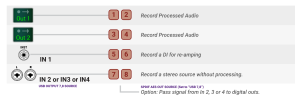
The cover should show "Current as of Axe-Fx III Firmware 20.x - July 2022". If not, please reload the file or clear your cache and try again.
In addition to other changes, the diagram on p. 20 was now correctly shows that "SPDIF/AES Out Source: USB 7/8" is derived from to USB output channels (computer recording) rather than input channels (computer playback). Remember that Inputs and Outputs in the SETUP menu are always named with reference to the Axe-Fx, not the computer.
https://www.fractalaudio.com/downloads/manuals/axe-fx-3/Axe-Fx-III-Owners-Manual.pdf
The updated Blocks Guide and FC Manuals are almost ready, and will be out after the release of 20.02.
Please send any comments about errors or proofreading to me via private message.
You can see that note at the bottom of the screen capture below:
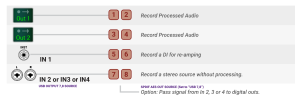
Last edited:





