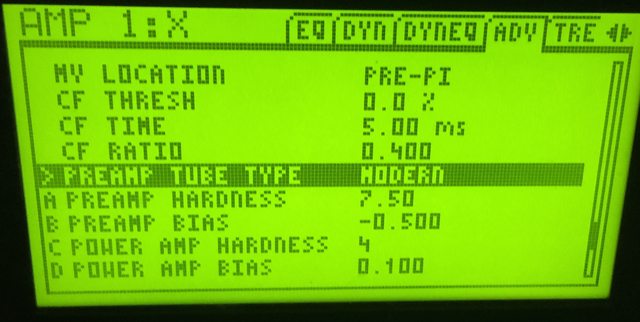This is a minor update over 18.03. The most significant change is the addition of the "Preamp Tube Type" parameter. There are three settings: Modern, Vintage and Test. Modern is the model used in 18.03. Vintage is the model used in 17.xx. Test is a new algorithm I've been working on that models cutoff behavior more accurately. This parameter is ONLY available from the front panel at this time.
There is also a new 5153 50W Blue amp model.
Mark I/II:
www.fractalaudio.com/downloads/firmware-presets/axe-fx-2/beta/axefx2_18p04beta.syx
XL:
www.fractalaudio.com/downloads/firmware-presets/axe-fx-2/beta/axefx2_xl_18p04beta.syx
XL+:
www.fractalaudio.com/downloads/firmware-presets/axe-fx-2/beta/axefx2_xlplus_18p04beta.syx
There is also a new 5153 50W Blue amp model.
Mark I/II:
www.fractalaudio.com/downloads/firmware-presets/axe-fx-2/beta/axefx2_18p04beta.syx
XL:
www.fractalaudio.com/downloads/firmware-presets/axe-fx-2/beta/axefx2_xl_18p04beta.syx
XL+:
www.fractalaudio.com/downloads/firmware-presets/axe-fx-2/beta/axefx2_xlplus_18p04beta.syx