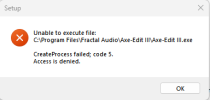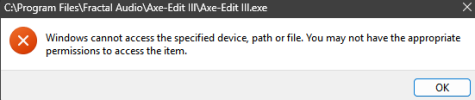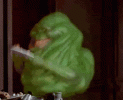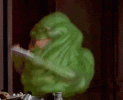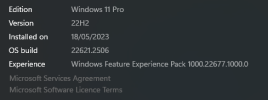Axe-Edit III 1.13.11 is now available via auto-update or from our website:
https://www.fractalaudio.com/axe-fx-iii-edit/
RELEASE NOTES
VERSION 1.13.11
DECEMBER 19, 2023
Current Axe-Fx III Firmware Version: 23.05
SYSTEM REQUIREMENTS
NEW IN THIS VERSION
* Support for firmware 24.00 public beta.
o Updated AMP layouts.
* Corrected the "ghost" blocks that could appear when disconnecting and reconnecting the device while leaving the editor open.
https://www.fractalaudio.com/axe-fx-iii-edit/
RELEASE NOTES
VERSION 1.13.11
DECEMBER 19, 2023
Current Axe-Fx III Firmware Version: 23.05
SYSTEM REQUIREMENTS
- Mac version requires OS version 10.9 or newer
- Windows version requires Windows 7 or newer
- Minimum firmware version 3.02
NEW IN THIS VERSION
* Support for firmware 24.00 public beta.
o Updated AMP layouts.
* Corrected the "ghost" blocks that could appear when disconnecting and reconnecting the device while leaving the editor open.
Last edited: