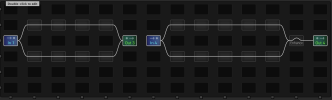Ryan Pullin
Member
I'm trying to meld my convoluted schemes with the I/O capabilities of the Axe FX. My 4CM approach uses the conventional method of:
Since I'm just using the Left jacks for one stack, I thought I could use the Right jacks for a second stack with the same aforementioned setup. However, there's no "L" and "R" I/O blocks so I'm trying to wrap my head around how setting up the preset would work so that each amp could see separate effects.
Is this something as simple as inserting a block and then using the Balance parameter to pan it hard left or right? In I/O, I have Out 3, Out 4, and In 4 set to Stereo, so just panning the Balance parameter should be enough, correct?
I attached a screenshot of the preset template I'm going to use once my other Humbuster cables come in this week to try it for sure.
I wanted to see if anyone else has tried this yet.
- In 1 = Instrument
- Out 3 = Amp input
- In 4 = FX Send
- Out 4 = FX Return
Since I'm just using the Left jacks for one stack, I thought I could use the Right jacks for a second stack with the same aforementioned setup. However, there's no "L" and "R" I/O blocks so I'm trying to wrap my head around how setting up the preset would work so that each amp could see separate effects.
Is this something as simple as inserting a block and then using the Balance parameter to pan it hard left or right? In I/O, I have Out 3, Out 4, and In 4 set to Stereo, so just panning the Balance parameter should be enough, correct?
I attached a screenshot of the preset template I'm going to use once my other Humbuster cables come in this week to try it for sure.
I wanted to see if anyone else has tried this yet.