BobXX
Inspired
1) I wish save to library (and load) really saves ALL SETTINGS of a Block,
including its Channels A-B-C-D scenes choices and ON/OFF scene settings: it doesn't matter if they are related to the scene or preset.
It could be included in the second option in the save window or add a third option "incl. modifiers and scene settings".
This will make it easier to manage and transfer blocks in a different preset, sure that it will work exactly in the same way, with its modifiers & scene/channels/on-off.
It will also help in trasferring presets from AXE to FM9 when e.g. "Pitch2" has to be copied into "Pitch1" with all its settings, in order to be imported by FM9 editor. Currently is a very tedious thing.
2) Also the copy/paste function inside a preset should copy everything all the same, otherwise we must everytime remember to rebuild all the scene's channels and scene's on/off settings to get the same behaviour. Very easy to make errors.
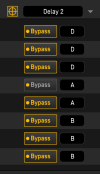
Modifiers can already be connected to channels, without copying the above settings it will mess up the block behaviour:

including its Channels A-B-C-D scenes choices and ON/OFF scene settings: it doesn't matter if they are related to the scene or preset.
It could be included in the second option in the save window or add a third option "incl. modifiers and scene settings".
This will make it easier to manage and transfer blocks in a different preset, sure that it will work exactly in the same way, with its modifiers & scene/channels/on-off.
It will also help in trasferring presets from AXE to FM9 when e.g. "Pitch2" has to be copied into "Pitch1" with all its settings, in order to be imported by FM9 editor. Currently is a very tedious thing.
2) Also the copy/paste function inside a preset should copy everything all the same, otherwise we must everytime remember to rebuild all the scene's channels and scene's on/off settings to get the same behaviour. Very easy to make errors.
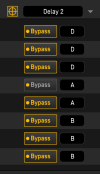
Modifiers can already be connected to channels, without copying the above settings it will mess up the block behaviour:

Last edited:
