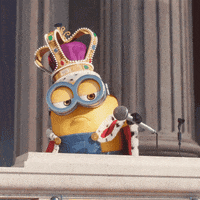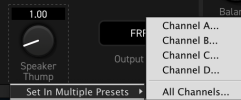Hopeing I missed something somewhere.. I did all of "Gapless Preset/Scene/Channel Switching : A new parameter in SETUP > Global Settings > Gapless Channel/Scene/Preset has three settings; Off, Channel & Scene, and All. For preset changes to use the gapless switching the preset must be saved under the currently running firmware version." followed by "To do so, perform a “store” operation on the preset from the FM9 panel using the “STORE” key. Alternatively, use the Save Preset (ctrl + s) function from the FM9-Edit Preset Menu" But i still hear the gaps when switching from preset to preset.. running beta 6.0 and edit 1.02.07..