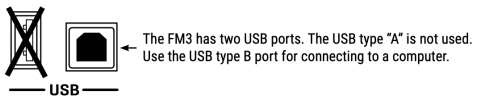SamRyanSound
New Member
I've looked over the forums and other videos a bunch to try and find the answer to this but I can't seem to find it. The manual said to connect from the USB "B" (square) port into the computer. The problem I have is my macbook air only has USB "C" (oval) ports. I tried using the USB "B" port then pluging the opposite end (usb "A" rectangle) into my apple dongle that converts it into USB "C" and pluging that in but it doesn't pick it up at all. I tried using the USB "A" port too but that doesn't work. The only port that shows up is /dev/cu.Bluetooth-Incoming-Port. It tries to connect to it but can't communicate.