It’s a TS plug. The one you need to connect to DXR in Line 2.What is a P10
yes, i commented on that exactly above. as you can see in the diagram, the Keyboard and iPod use the 1/4" or RCA jacks to input the Stereo signal - that's 2 cables. then a 3rd cable goes from the Link to the other speaker.I was referencing this setup in the DXR manual:
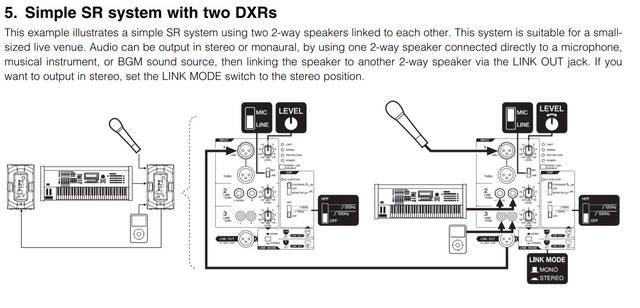
you could go double 1/4" out of the Axe to Input 2 of the first DXR. then RCA from the iPad. then do the Stereo Link with an XLR from the first speaker to the 2nd. this should do exactly what you want.OK, that is what I figured. I am looking for a convenient way to add a stereo backing track (via iPad) into the DXR's wirelessly and was going to use a bluetooth adapter with R-L RCA plugs. I guess that will work into one of the DXR's but not both.
no. if there was a loss of signal with 1/4" cables, no one would use them for anything.Any loss of signal running 1/4” vs the XLR coming from the AxeFx?
you could go double 1/4" out of the Axe to Input 2 of the first DXR. then RCA from the iPad. then do the Stereo Link with an XLR from the first speaker to the 2nd. this should do exactly what you want.
no. regular 1/4" work.Would I need 1/4" Humbuster cables if running directly to the DXR?
no. if there was a loss of signal with 1/4" cables, no one would use them for anything.
