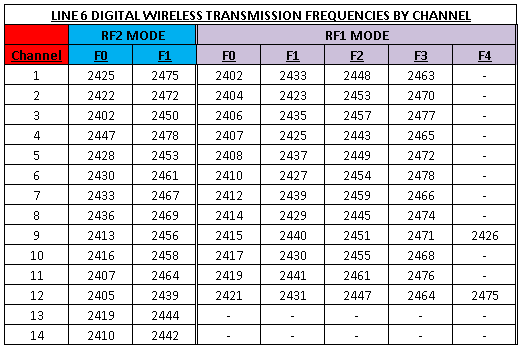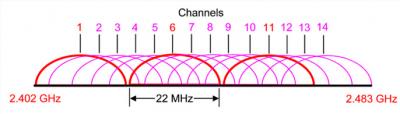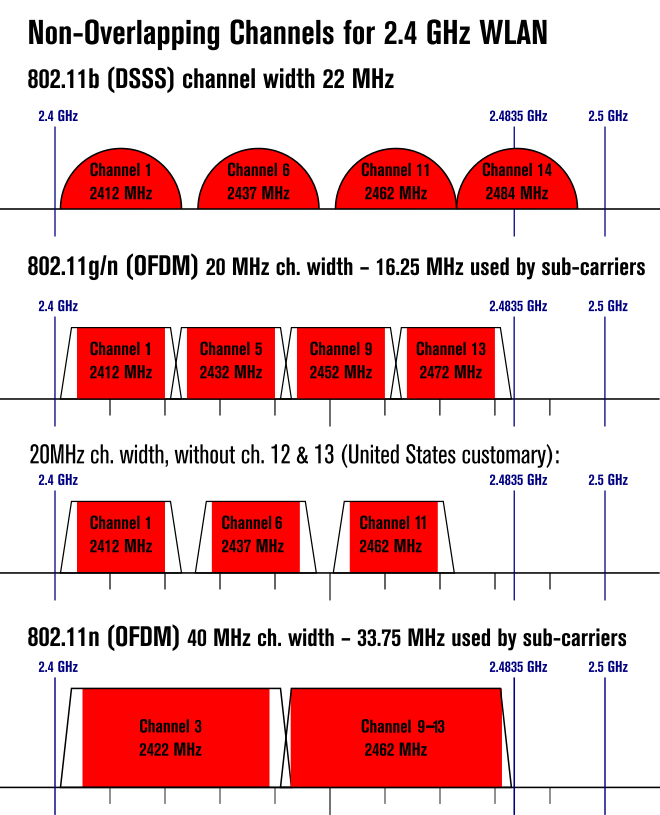Definitely get a dual band.
You don't need to shut off the 2.4 band, as there are things you can do to minimize interference in that band.
FWIW - been using the Archer C7 - with a mod'ed GC generic tablet mount on top of a mic stand, for over a year on BOTH bands as some band members had device that could not use 5 Ghz band. Here's a long blurb I posted on another forum earlier this year.
-----------------------------------------------------------------------------------------------------------------------------------------------------
SSID - is the name you assign to your router (which runs your "local" network) and the router broadcasts that "access point" name. Go to networks on your cell phone or iDevice/Android and look at the list of available wireless network. THOSE are SSID's being broadcast.
Wireless security has a variety of types - WEP, WPA, WPA2, WPA Enterprise - to name a few, listed in order of "strength", weak to strong. Not all routers support all types, but most will handle WEP, WPA and WPA2.
For a "band" router, security is more about preventing accidental access, as it's unlikely that anyone is trying to hack your network - you have NO internet access! However, in the unlikely event of that happening, you want it to be secure.
WPA2 (I use) is a 128-bit encrypted key that is stored on the router. You enter your own key value in the router wireless security admin screen (in text format). The user enters the same text when connecting to the network which is then encrypted and matched against the routers.
I recommend a dual-band router (2.4Ghz and 5Ghz) and using the 5Ghz band ONLY as the "digital" domain (2.4Ghz, channels 1-12) is cluttered by wireless units on stage (Line6, Seen, Shure, etc) AND all the cell phones in the venue with wireless turned on.
Basically, if you take you router off the 19.168.1.* range, you won't get pinged if your SSID is not being broadcast. In addition, making the 3rd node of your networks IP something other than "1" (between 2 and 255) obfuscates the router and your network.
The following example applies to any number you pick as the 3rd node.
PART 1:
You want your router out of the standard clutter.. So set the 3rd node (192.168.3rd_node.*) to something other than the standard value of 1. You can pick from 2 thru 255. Let's use 37 as an example
Your router IP would be 192.168.37.1, so set that in the config screen. Set the router up as DHCP and set the DHCP starting node to be non-standard - something like 102, or 155, or even 200.
That will give you (255 - n) dynamic IP's available from the starting point eg: 192.168.37.102 -->> 193.168.37.255
You are NOT going to have 60 devices connecting, so you could go as high as starting at 192.168.37.220.
Set your mixer to have a static IP like 192.168.37.55. Make sure it is outside the DHCP range. You don't want an IP conflict with DHCP assigned IP's.
Give the router a simple SSID, you CAN turn off SSID broadcast, but we don't.
Turn on WPA2 wireless security. Again.. keep the connection string (password) relatively simple and easy to remember as it's highly UNLIKELY anyone will be trying to hack your network during a gig.
Following this approach should keep any interference at a minimum.
PART 2: Get a tool like "Wifi Analyzer". Before each gig, run it. It will display a graph of all networks it finds (see pic below) and the channels they are using in both 2.4 and 5Ghz bands.
If your router's 2.4Ghz chosen channel (1-12) is cluttered with other access points, login as admin and change your channel to the least busy shown by the app. Channels 1, 6 and 11 do NOT overlap, so those are good starting points. IIRC - channel 1 or 6 tends to be the default 2.4 channel on many routers. Note that channels 13 and 14 are NOT active in the US, but part of the 24Ghz spectrum.
Do the same for the 5Ghz channels. None of them overlap so that's not an issue.
Should be all set.
NOTE:
If you want to learn more about channels, etc.. Read this:
https://en.wikipedia.org/wiki/List_of_WLAN_channels
In the 5 Ghz spectrum, not all channels are available all the time. Some are Dynamic Frequency Selection (DFS). If DFS is on - and your router supports it - your router will listen for radar or 1st Responders using those shared frequencies and not use those channels. I believe the
non DFS channels are: 36, 40, 44, 48, 149, 153, 157, 161.

FWIW - Our router is the highly rated TPLink Archer C7.. $85 (?)
You don't need anywhere near all the features found on most home routers these days (QOS, Internet connections, USB, port forwarding, IP/MAC binding, IPV6, DDNS, parental controls, etc.) for band use. Your router is functioning as a wireless access point (WAP) to allow you to get to your mixer and control IEM and FOH mixes, not really as a router. So don't go out and buy the TOTL router, like a new Netgear Nighthawk!! Serious OVERKILL!!