Toopy14
Axe-Master
It's looking more and more like the garage door opener is rebooting my home router.
The router is a DSL Sagecomm Fast 5250, which operates at 2.4 GHz and 5 GHz. The garage door opener is from Wayne Dalton and operates at 372 MHz.
Those frequencies are not even close....however, as I was typing this, it occurred to me that the remote may be causing interference on the copper pair. I believe the router uses the VDSL2 protocol and according to this graph, VDSL2 operates between 2.2 MHz and 12 MHz, which is well below the 372 MHz of the remote.
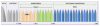
I've tried everything, call tech. support and getting elevated to level 3 support...they did send a tech. and he got me from 40 Mbps to 46 on a 50 Mbps service, so that was a bonus but still the same reboot issue. Tried a new router, moved the router, new power supply, different outlet...I'm out of ideas.
Anyone have any other ideas?
The router is a DSL Sagecomm Fast 5250, which operates at 2.4 GHz and 5 GHz. The garage door opener is from Wayne Dalton and operates at 372 MHz.
Those frequencies are not even close....however, as I was typing this, it occurred to me that the remote may be causing interference on the copper pair. I believe the router uses the VDSL2 protocol and according to this graph, VDSL2 operates between 2.2 MHz and 12 MHz, which is well below the 372 MHz of the remote.
I've tried everything, call tech. support and getting elevated to level 3 support...they did send a tech. and he got me from 40 Mbps to 46 on a 50 Mbps service, so that was a bonus but still the same reboot issue. Tried a new router, moved the router, new power supply, different outlet...I'm out of ideas.
Anyone have any other ideas?
