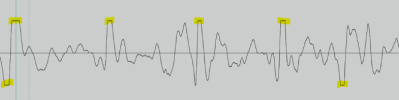frankenbeans
Experienced
That works for some, sure. I already have my Input Sensitivity at 5%, and I'm still tickling the red. That is, assuming the activity I'm observing is "tickling." It's too vague of an instruction. I don't really want to turn it down further at the risk of affecting the tone of the signal chain. Doing the DI test, for me, would be a worthwhile sanity check.So the conclusion of this thread is:
Adjust Input A/D Sensitivity to where it "tickles the red", and then turn it down more?