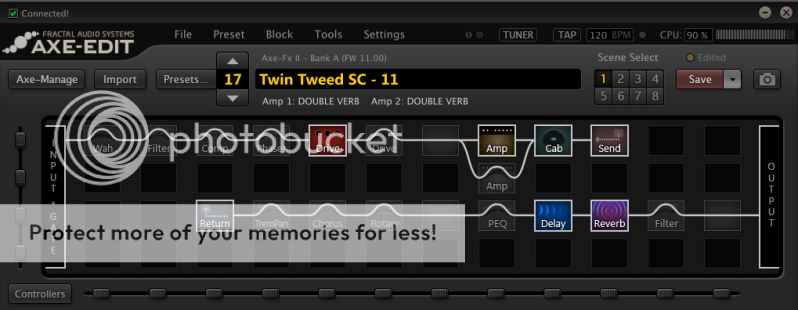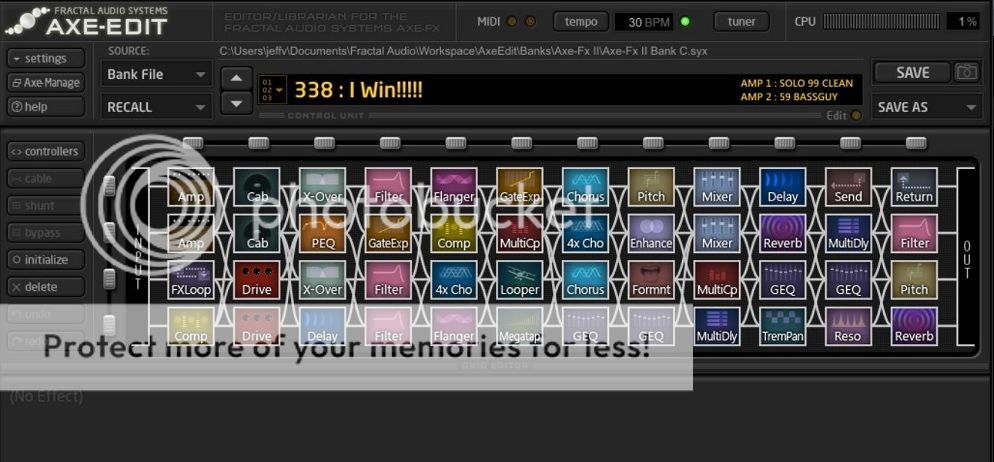sundance_kiddsg
Experienced
just curious to see if you guys have a standard signal chain you tend to base your patches on.
now that axe edit is back in business, was wondering if you guys care to display your grid layout for others (and i) to draw inspiration from.
mine's pretty basic run of the mill stuff, the only variations being the amp and cab blocks.

now that axe edit is back in business, was wondering if you guys care to display your grid layout for others (and i) to draw inspiration from.
mine's pretty basic run of the mill stuff, the only variations being the amp and cab blocks.