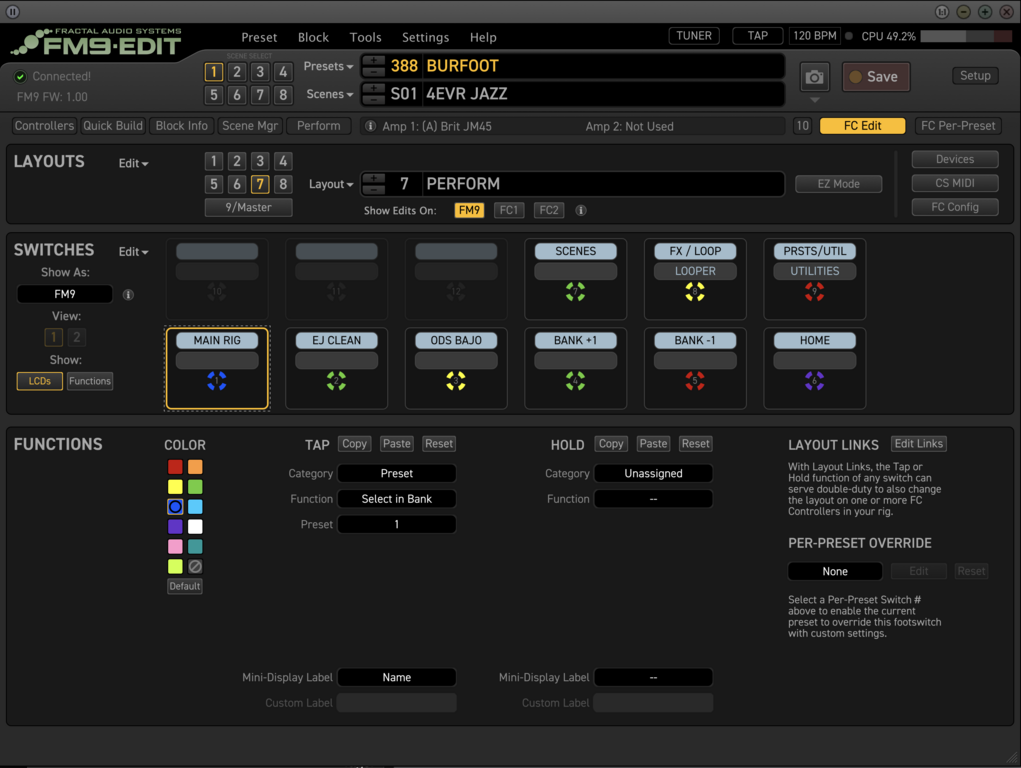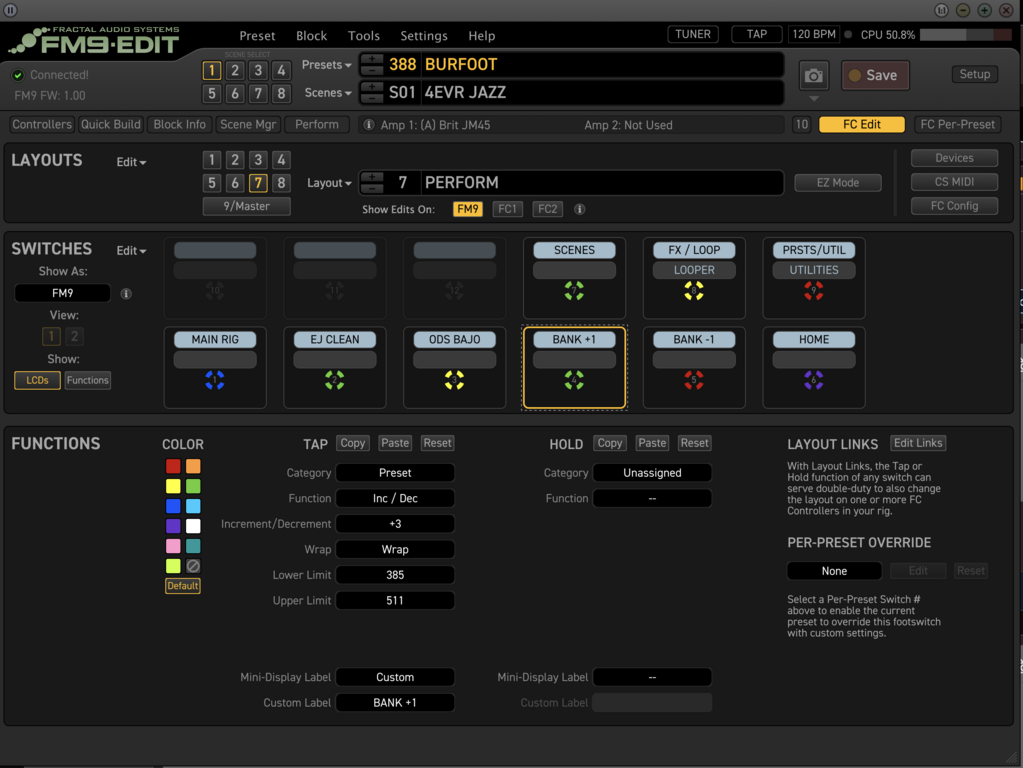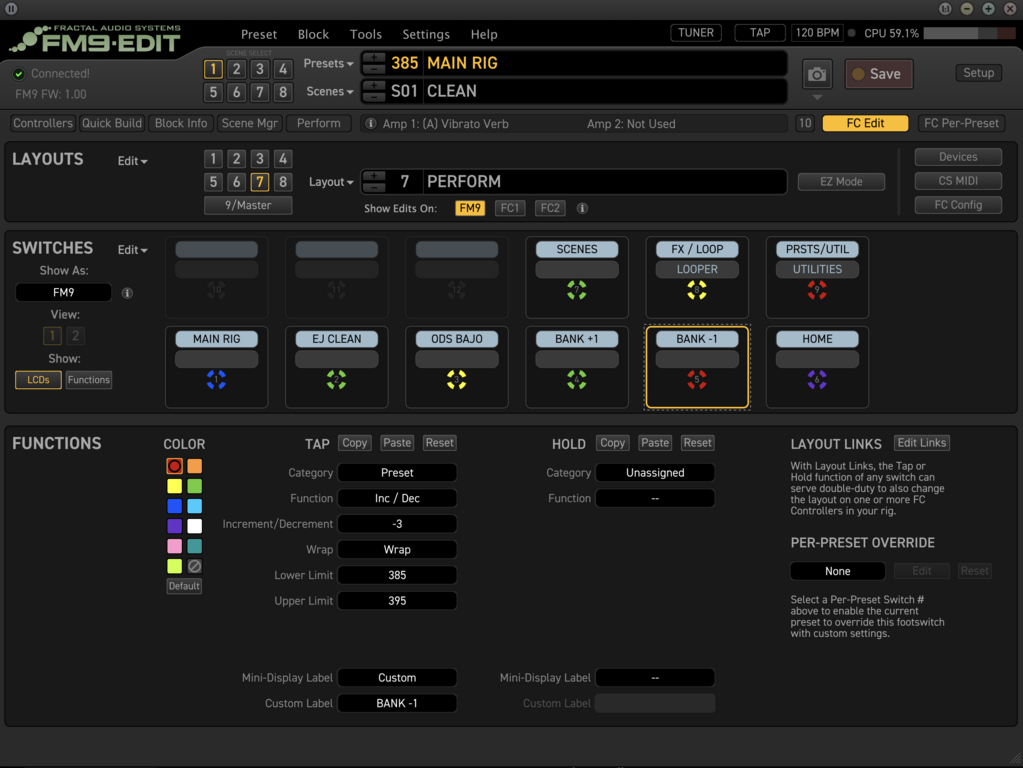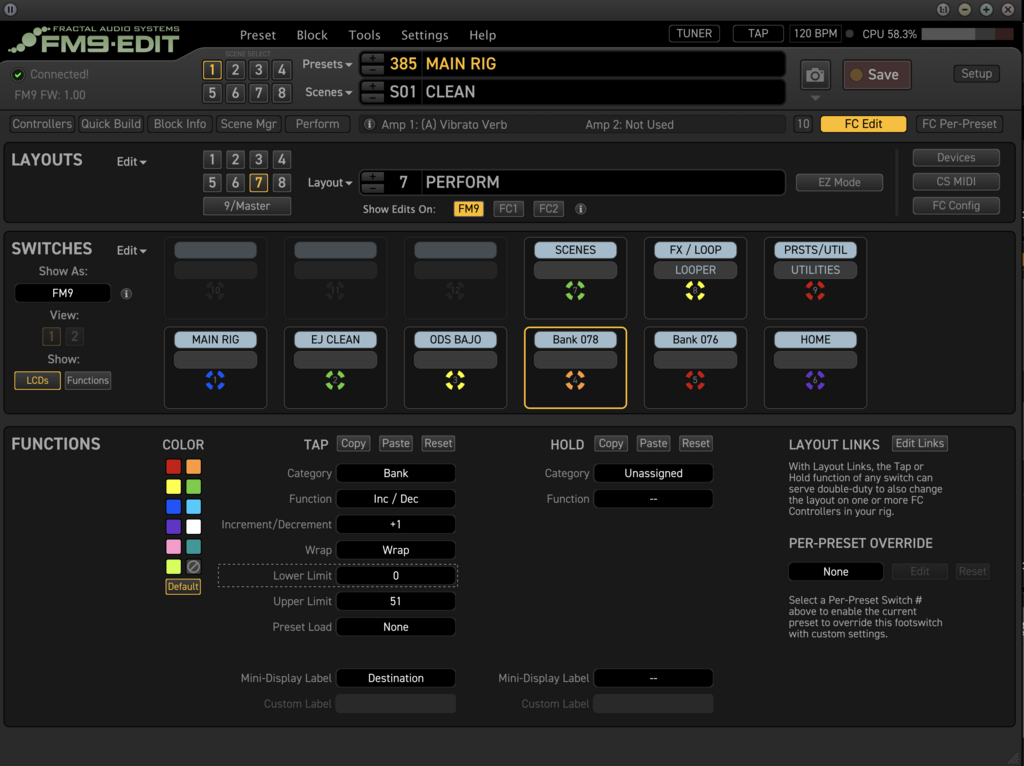bleujazz3
Fractal Fanatic
Here's my problem:
I've got a series of user presets that being with preset # 385 that display in groups of 3 on my FM9. The 2 switches to the immediate right of the 3 presets is designated as BANK +1, and BANK -1. The BANKs increase and decrease in groups of 3, as required by the 3 presets displayed to the bottom left.
The problem is, whenever I chose BANK +1 or BANK -1, the large screen display changes, but not the mini-displays. I'd like the mini-displays to reflect what preset is also displayed in the large screen at the time. What can I do so that the 3 mini-displays display the correct preset?
Here's a screen shot of what I've currently got with my 1st group of 3 presets...
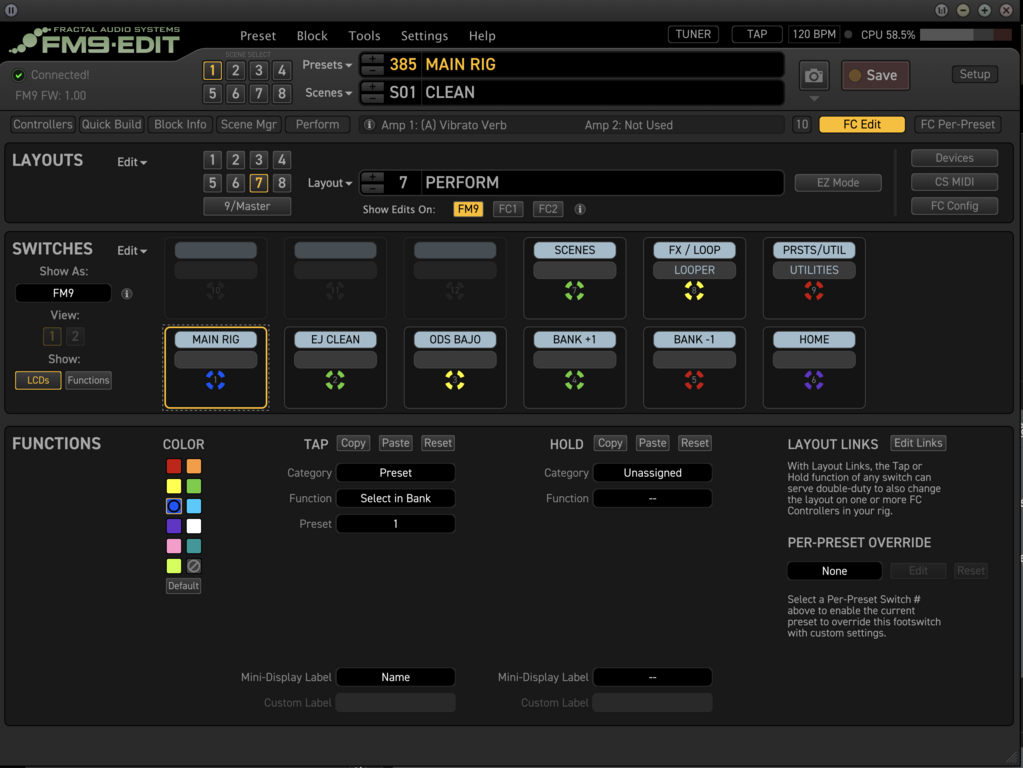
And here's what happens when one selects BANK +1. (BANK -1 works correctly)
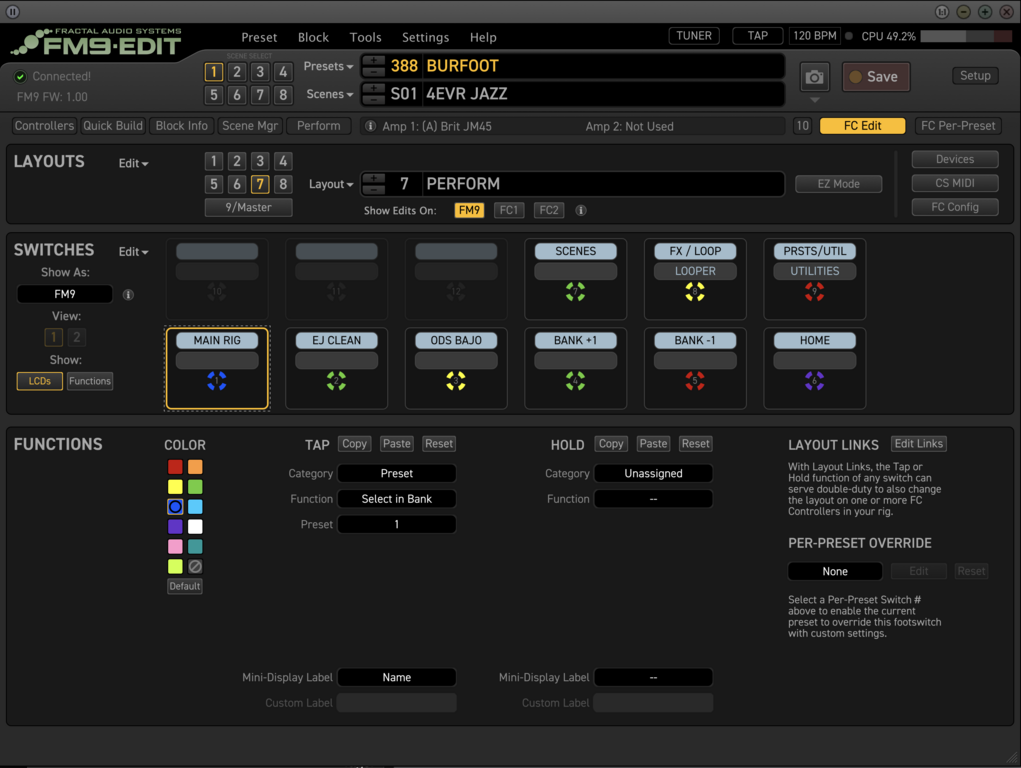
I've got a series of user presets that being with preset # 385 that display in groups of 3 on my FM9. The 2 switches to the immediate right of the 3 presets is designated as BANK +1, and BANK -1. The BANKs increase and decrease in groups of 3, as required by the 3 presets displayed to the bottom left.
The problem is, whenever I chose BANK +1 or BANK -1, the large screen display changes, but not the mini-displays. I'd like the mini-displays to reflect what preset is also displayed in the large screen at the time. What can I do so that the 3 mini-displays display the correct preset?
Here's a screen shot of what I've currently got with my 1st group of 3 presets...
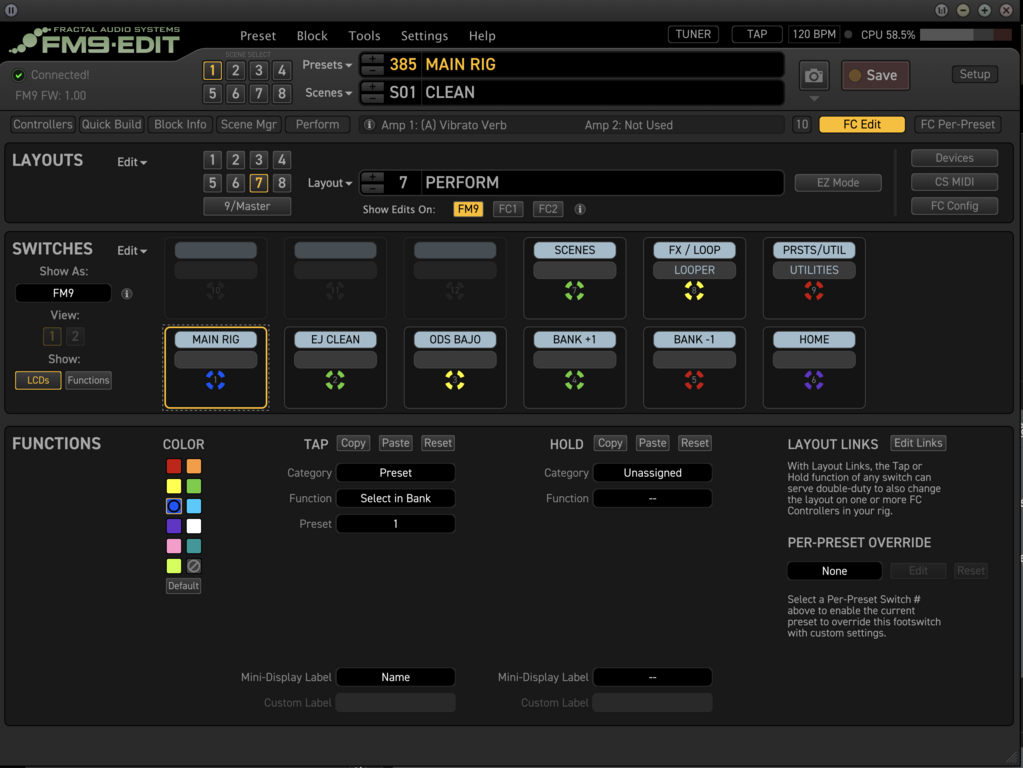
And here's what happens when one selects BANK +1. (BANK -1 works correctly)