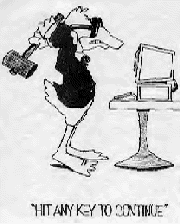Joe Bfstplk
Legend!
I have an aggregate device set up to use Scarlett 18i8 USB and Axe-Fx III together for recording.
Since the Big Sur update, none of the web browsers I have installed will play audio or video. The audio or video in the browser just sits there like it's paused and refuses to play. The progress bar or time display don't move. As soon as I click the checkbox off on Axe-Fx III in the aggregate device, the audio or video will start playing, and if I click it back on again, it stops again.
Weird stuff. Anyone else have issues with that? I doubt it's the Axe-Fx III so much as it is some weirdness with the updated OS.
MacBook Pro (16-inch, 2019), 2.3 GHz 8-core Intel i9, 16GB ram.
Since the Big Sur update, none of the web browsers I have installed will play audio or video. The audio or video in the browser just sits there like it's paused and refuses to play. The progress bar or time display don't move. As soon as I click the checkbox off on Axe-Fx III in the aggregate device, the audio or video will start playing, and if I click it back on again, it stops again.
Weird stuff. Anyone else have issues with that? I doubt it's the Axe-Fx III so much as it is some weirdness with the updated OS.
MacBook Pro (16-inch, 2019), 2.3 GHz 8-core Intel i9, 16GB ram.