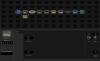You can also assign modifiers to a specific channel only, so you don't necessarily have to use the MUX. This is handy if you want to control effects at various places in the chain, but only one at a time.
For example, I have channel D on most of my effects reserved for expression pedal control. I have to make sure I'm not using that channel in my regular scenes, and then set my switches up as follows:
tap - engage/bypass the effect on its current channel
hold - toggle the block to channel D, with smart bypass turned on
That way, when I go to engage an effect, I can make the decision to engage the controllable version of that effect without too much thought and tap dancing. The OP mentioned doing this without scenes, but I get back to my "default" channel just by switching back to the current scene. If you're not using scenes, you're probably not using all the channels anyway and could therefore get back to your default channel using a channel toggle with smart bypass on the tap function as well.