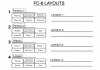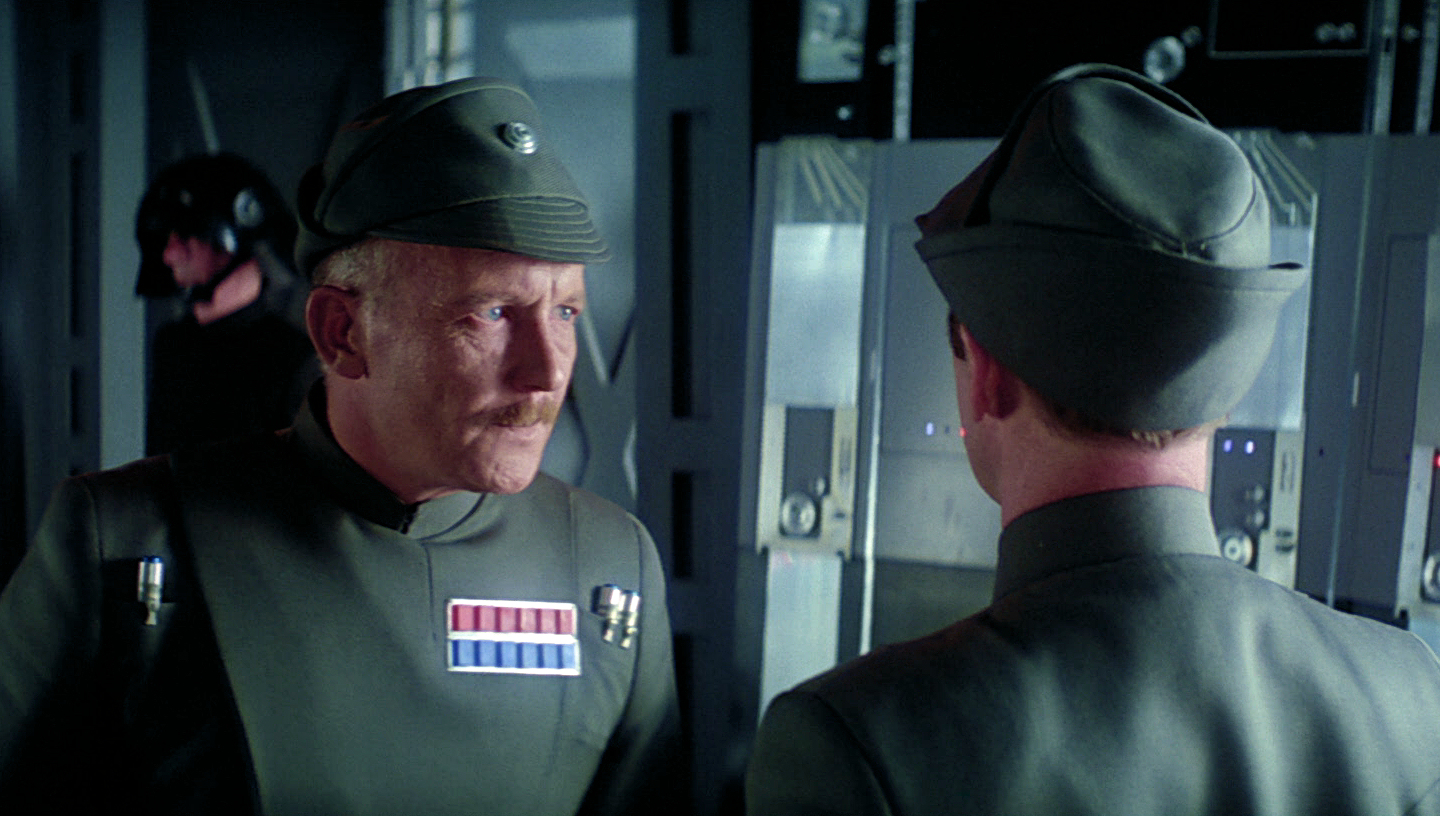PumpkinKing86
Experienced
So how's everyone setting up their own layouts? Just got my FC-12 today and started configuring what I think will be my main layout. Seems to work great so far.
1) Scene 1 (Scene 5 hold)
2) Scene 2 (Scene 6 hold)
3) Scene 3 (Scene 7 hold)
4) Scene 4 (Scene 8 hold)
5) Tap Tempo (Looper layout hold)
6) Preset -1 (-10 hold)
7) Drive 1 (Effects layout hold)
8) Delay 1 (Channels layout hold)
9) Chorus 1 (Scenes layout hold)
10) Rotary 1 (Presets layout hold)
11) Tuner (Reveal hold)
12) Preset +1 (+10 hold)
1) Scene 1 (Scene 5 hold)
2) Scene 2 (Scene 6 hold)
3) Scene 3 (Scene 7 hold)
4) Scene 4 (Scene 8 hold)
5) Tap Tempo (Looper layout hold)
6) Preset -1 (-10 hold)
7) Drive 1 (Effects layout hold)
8) Delay 1 (Channels layout hold)
9) Chorus 1 (Scenes layout hold)
10) Rotary 1 (Presets layout hold)
11) Tuner (Reveal hold)
12) Preset +1 (+10 hold)
Last edited: