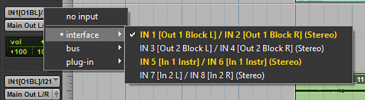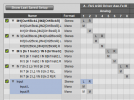birbajans94
New Member
Hi there,
I have the III on it’s way and I have been watching recording tutorials on YouTube. All of them mention reamping and nothing mentions recording your preset directly into the DAW.
The question I have is, can you not just record your created guitar sound from the Axe to the DAW without having to reamp? And if this is possible, how do you do it? I’m using Logic Pro X.
I would just like to pick my preset I created and record that sound straight into the DAW. All the videos I have found for USB recording use reamping.
I have the III on it’s way and I have been watching recording tutorials on YouTube. All of them mention reamping and nothing mentions recording your preset directly into the DAW.
The question I have is, can you not just record your created guitar sound from the Axe to the DAW without having to reamp? And if this is possible, how do you do it? I’m using Logic Pro X.
I would just like to pick my preset I created and record that sound straight into the DAW. All the videos I have found for USB recording use reamping.