JustinAiken
Inspired
Hopefully this helps some people...
1) Download REAPER: REAPER | Download
It's free for a month to try, and cheap after.
2) Get an AxeFX II
It'll take a month to get, and it's not cheap at all.
Plug it in via USB, install the drivers, and turn it on.
3) Set up an aggregate device in Audio/MIDI Settings
Pull up Audio MIDI settings (it's a standalone program, not in REAPER).
Create a new aggregate device..
I put my built-in output first, then the AxeII next - this will let you use the AxeII as an interface for bringing audio in/out, but still have the final sound come out of the speakers plugged into your soundcard.
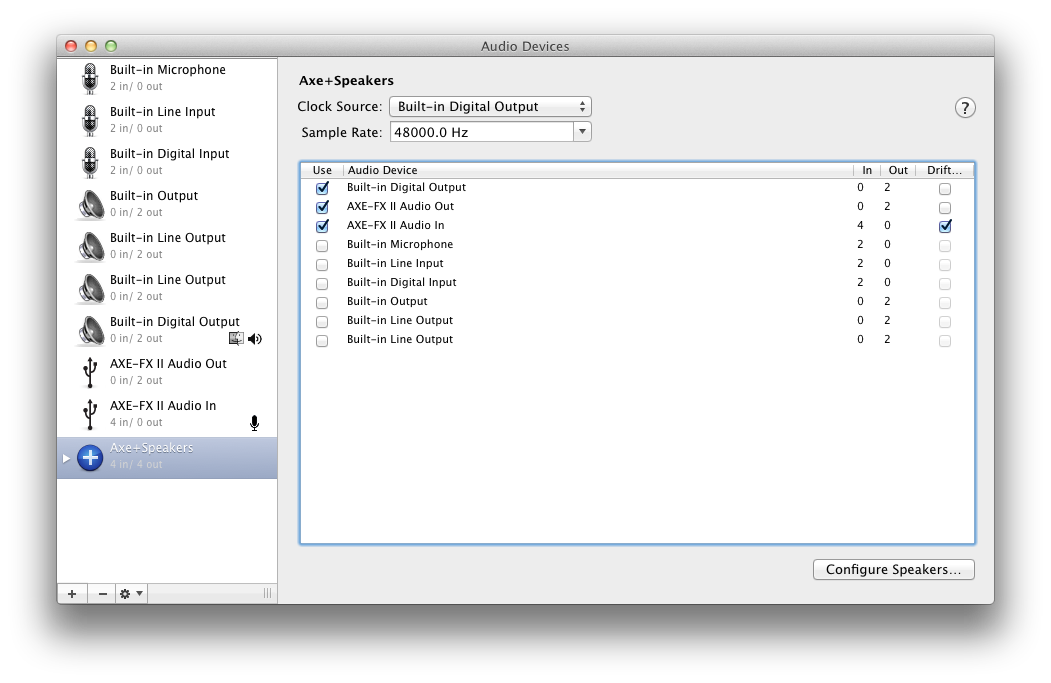
4) REAPER
Install it, run it for the first time. It will ask if you want to set up audio device now, say yes; choose the aggregate device you just created.
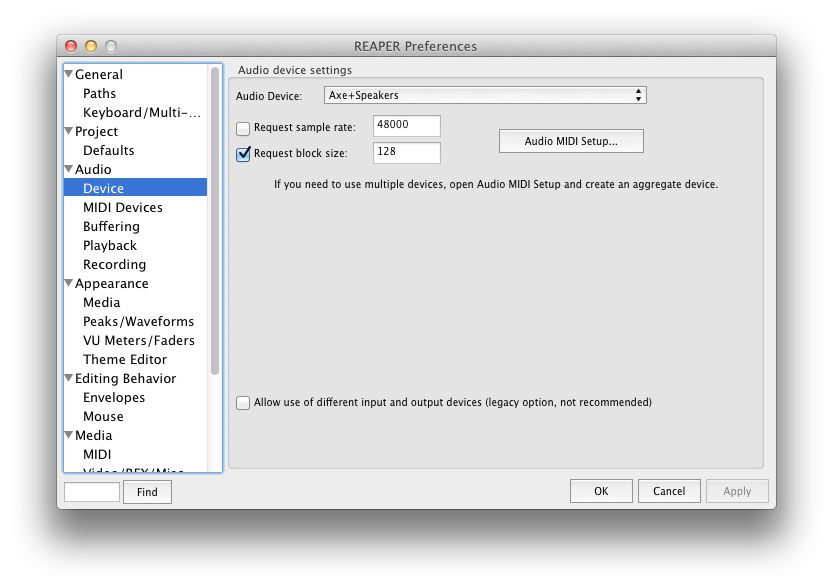
5) Create Tracks
Create 3 tracks; one will be our wet sound, one will be DI, one will be the "reamped" sound. To set them up, choose the inputs and outputs listed below... To change the input, click the "i" on the track in the bottom, go to mono or stereo input, and choose the input there. To change the output, double click the "io" button, and change the Audio Hardware Output

WET track - Output - Should be going to your main speaker output - Output 1/2 for me. Input - the main inputs from the Axe - 1/2 for me.
DI Track - Output - Should be going back to the AxeII; Output 3/4 for me. Input - The alternative outputs from the Axe - 3/4 for me.
REAMP Track - Output - Should be going to your main speaker output - Output 1/2 for me. Input - the main inputs from the Axe - 1/2 for me.
6) Record a track
Now, first off record-enable your WET track and DI track, and set the input monitoring for the WET track to on (it's the speaker button below the record arm button.) If you play, you should hear sweet Axe noises coming out of your speakers, and see the meters move on both the WET/DI track. Hit the big record button, and record some riffage.
7) Profit!
On the AxeII, go the I/O menu, and change the input 1 source from analog to USB. Now mute the WET track, and arm and input monitor the REAMP track. Hit play, and you should hear your riff being played back; but now if you make changes with the AxeII knobs, your recorded sound is altered... tweak it until it sounds good, then hit record to save your riff played with your new sweet tone! SUCCESS!
1) Download REAPER: REAPER | Download
It's free for a month to try, and cheap after.
2) Get an AxeFX II
It'll take a month to get, and it's not cheap at all.
Plug it in via USB, install the drivers, and turn it on.
3) Set up an aggregate device in Audio/MIDI Settings
Pull up Audio MIDI settings (it's a standalone program, not in REAPER).
Create a new aggregate device..
I put my built-in output first, then the AxeII next - this will let you use the AxeII as an interface for bringing audio in/out, but still have the final sound come out of the speakers plugged into your soundcard.
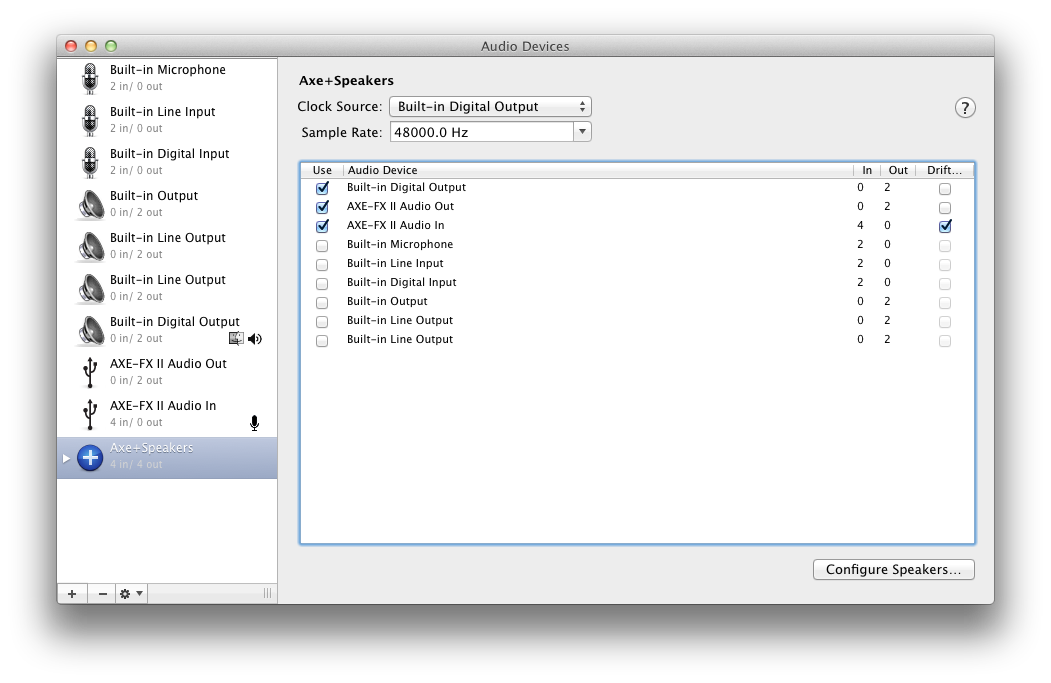
4) REAPER
Install it, run it for the first time. It will ask if you want to set up audio device now, say yes; choose the aggregate device you just created.
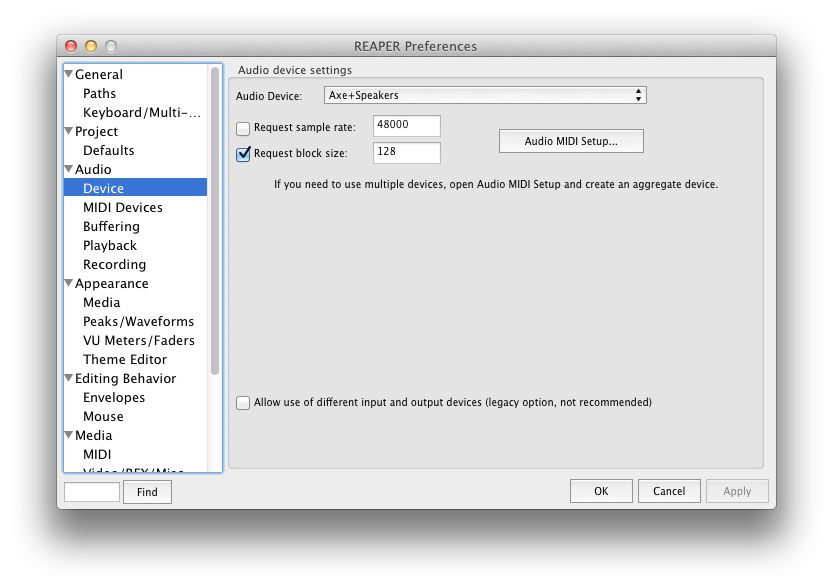
5) Create Tracks
Create 3 tracks; one will be our wet sound, one will be DI, one will be the "reamped" sound. To set them up, choose the inputs and outputs listed below... To change the input, click the "i" on the track in the bottom, go to mono or stereo input, and choose the input there. To change the output, double click the "io" button, and change the Audio Hardware Output

WET track - Output - Should be going to your main speaker output - Output 1/2 for me. Input - the main inputs from the Axe - 1/2 for me.
DI Track - Output - Should be going back to the AxeII; Output 3/4 for me. Input - The alternative outputs from the Axe - 3/4 for me.
REAMP Track - Output - Should be going to your main speaker output - Output 1/2 for me. Input - the main inputs from the Axe - 1/2 for me.
6) Record a track
Now, first off record-enable your WET track and DI track, and set the input monitoring for the WET track to on (it's the speaker button below the record arm button.) If you play, you should hear sweet Axe noises coming out of your speakers, and see the meters move on both the WET/DI track. Hit the big record button, and record some riffage.
7) Profit!
On the AxeII, go the I/O menu, and change the input 1 source from analog to USB. Now mute the WET track, and arm and input monitor the REAMP track. Hit play, and you should hear your riff being played back; but now if you make changes with the AxeII knobs, your recorded sound is altered... tweak it until it sounds good, then hit record to save your riff played with your new sweet tone! SUCCESS!
Last edited:
