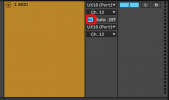johnnyrocker33
Inspired
I've got amp drive attached to control switch 1 and correctly attached on the FC-12 as well. I'd like to be able to evoke that switch from my Morningstar mC3 as well.
I tried assigning a CC command for CS1 with the same values in the MC but it didn't work.
If I assign the amp drive to an external switch I can get the MC to work but not on the FC-12. Is it possible to get the modifier on both the FC and MC3?
I tried assigning a CC command for CS1 with the same values in the MC but it didn't work.
If I assign the amp drive to an external switch I can get the MC to work but not on the FC-12. Is it possible to get the modifier on both the FC and MC3?