Yes, I run the enhancer block right before output 1 which runs direct to the stage boxes. I don't run a separate line for IEMs, my IEMs generally come from a monitor console side stage. The enhancer block won't make a huge difference in FOH where there's not a huge stereo image. I've never heard anyone complain that my stereo image is "too wide," haha.Do you use this on FOH? If not, how do you run the IEM separate/. I know you would need to use another output, but how to run from there?
This is what the output section of all my presets looks like:
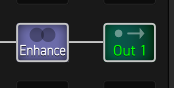
This is what it would look like if I had a separate IEM feed and for some reason wanted to run the enhancer block to my IEMs and a non-enhanced signal to FOH. I would not recommend this as it just adds unnecessary complication to your setup:
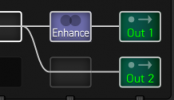
Note that I do bypass the enhancer block while tracking at home or in the studio because if I want a wide stereo image for a part I will just double track the part and hard pan it, which is better than "faking" it with a widener or enhancer block.
Last edited:
